Complete Soundbar Buying Guide
Home theaters cannot just talk about picture quality and ignore sound effects. It is difficult to match the exquisite picture only with the number and volume of speakers of the TV.
Traditional home theaters use AV Receiver with multi-channel passive speakers on audiovisual equipment and More than one subwoofer. Still, this combination will bring a lot of trouble in wiring and speaker positioning. So the soundBar has become the first choice for users who do not want to toss and want to experience surround effects.
What is a Soundbar?
A soundbar is a type of speaker system that is designed to improve the audio quality of a television or home theater system. It is a long, narrow speaker that can be placed on a shelf or mounted on a wall under or above the TV. Soundbars typically have multiple built-in speakers and often include a separate subwoofer to enhance the bass output.
They can be connected to a TV, Blu-ray player, or other audio source using a variety of methods, including Bluetooth, HDMI, or an optical cable. Soundbars are a popular choice for people who want to improve the audio quality of their home entertainment setup without the complexity and cost of a full surround sound system.
What Do Soundbar Channels Mean?
When it comes to choosing a soundbar for your home theater setup, you may have noticed that many of them come with a label indicating the number of channels they support. But what do these numbers mean, and how do they affect the overall audio experience?
First and foremost, it’s important to understand that a soundbar channel refers to the number of audio channels that a soundbar system is capable of producing. Soundbars typically come in configurations ranging from 2.1 (two front speakers and one subwoofer) to 7.1.2 (seven front and rear speakers, one subwoofer, and two upward-firing speakers).
The first number in the channel label indicates the number of front, rear and central speakers. For example, a 5.1 soundbar has 2 front and 2 rear and 1 central speakers, while a 7.1 soundbar has seven front and rear speakers. The more front and rear speakers a soundbar has, the more immersive the audio experience will be, with sound coming from multiple directions.
The second number in the channel label indicates the number of subwoofers. A subwoofer is a speaker designed specifically for reproducing low-frequency sounds, such as bass and drums. A soundbar with a subwoofer will provide a deeper and more impactful audio experience, especially for movies and music.
The third number in the channel label, if present, indicates the number of upward-firing speakers. Upward-firing speakers produce ambient sound that bounces off the ceiling and creates a more immersive listening experience. This can be especially effective when paired with an Atmos-compatible soundbar, as it allows the sound to be more accurately placed in the three-dimensional space of the room.
It’s important to note that the number of channels doesn’t necessarily reflect the overall quality of the soundbar. Other factors such as the type of speakers, the audio processing technology used, and the quality of the amplifier can also impact the sound quality.
It is Enough to Spend Less Money
Let’s clarify one thing. The soundbar is a compromise with the living room space like laser TV. To achieve the same effect will definitely cost more money. Spending more money may not necessarily achieve better results, so It’s not worth wasting money to achieve the desired effect.
The audio track of a movie is not as rich in melody and overtones as in music. The dialogue and sound effects are all dry sounds. Therefore, in the case of a limited budget, don’t talk about the sound quality first. Fundamental factors such as the number of channels, power, and frequency response should be considered.
Typically, sound quality is proportional to power and price.
Common Multi-channel Audio Track Specifications and Interfaces Required
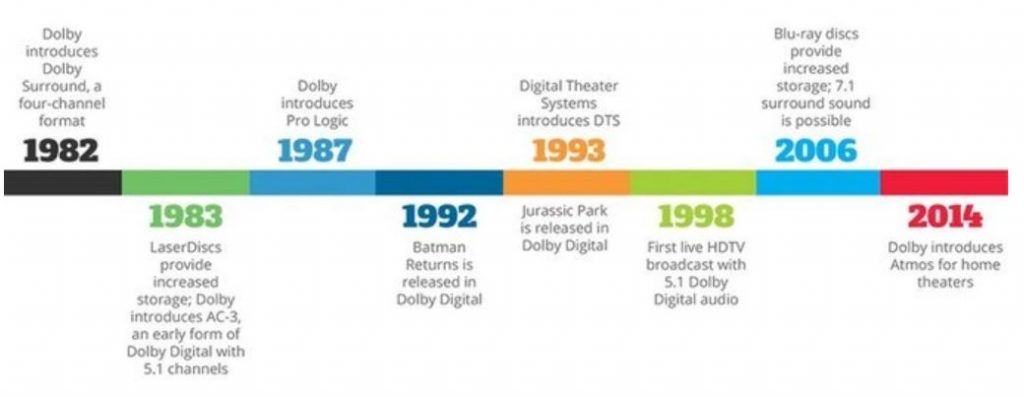
Dolby AC3 and DTS are surround sound encodings in the DVD era. DTS occupies a place with the advantage of its bit rate advantage. The AV receiver at that time uses optical fiber and coaxial transmission AC3 and DTS sources.
In the era of BD and HD DVD (2008), Dolby mixed the existing MLP (DVD-Audio audio track) encoding with Ac3 to become Dolby TrueHD. While achieving a lossless multi-channel surround soundtrack, it also retains compatibility. EAC3 has two-channel support capability. The bit rate is also higher, and there are more applications on the network.
DTS HDMA also includes the DTS core, which is lossless and backward compatible. With high-code wins, it is also the leader in the BD era. As for the lossy DTS HD is rare, but some Japanese animation Blu-ray will be used.
When Dolby launched Dolby Atoms, it changed the gameplay. No longer expanding the code rate or the number of channels. Dolby came up with “object-oriented audio”. But the sky channel is still expanded, allowing the horizontal sound field to expand in height.

This is because UHD discs need to reserve bandwidth for the video, and there is no way to allow the audio track to increase without limit. On the other hand, adding sound channels to increase sound localization seems backward in technology. The additional information inserted in the existing code is enough to express the occasional sounds in the film, such as thunder, plane takeoff, etc.
And Dolby Atoms is also based on EAC3 and TrueHD corresponding to the streaming media and UHD disc market, thus leading the Dolby Vision of HDR image technology.
DTS did not launch its own object-based audio technology until 2015, DTS: X, which is also based on DTS HDMA, adds the use of polar coordinates to restore object audio positioning information. Since Dolby Atmos has already occupied the market, DTS had to launch IMAX ENHANCED in conjunction with IMAX.
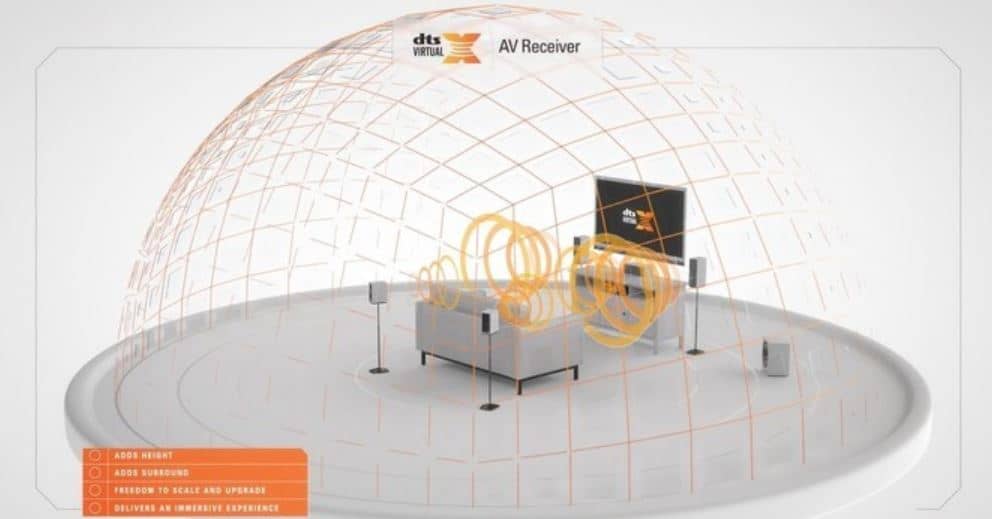
Although DTS claims to be easier to use for users and producers, looking at the overwhelming Dolby Vision + Dolby panoramic sound content, it seems that the outcome is fixed.
Therefore, the evolution path of the consumer-grade surround soundtrack is lossy, lossless, to object-oriented audio. To make it easier for everyone to understand, let me make an analogy:
- AC3 is a 128K MP3;
- DTS is 320K MP3;
- TrueHD is equivalent to 128KMP3 with APE;
- DTSHD is equivalent to 320KMP3 with FLAC;
- Object-oriented audio maybe a bunch of scattered wav + txt, and when to put which channel to put is determined by the program;
Many people think that Dolby atmos will have better sound quality. This may be a misunderstanding. It can only be said that the positioning information is richer. It is DTS HDMA and TrueHD that determine the sound quality. Lossless is always good, although most people may not hear the difference.
Fiber vs Coaxial
After the HDMI unified audio and video interface, the optical fiber and coaxial are gone. It’s just more common on some low-end products. However, because of its low price, it can transmit audio separately, and it has specific use-value. Especially common on TVs and soundbars. Because most models only support AC3 and DTS decoding.
With Bluetooth, WiFi, Airplay, and other functions, it is for connecting a mobile phone to stream music. It is not suitable for connecting to a TV, and it cannot transmit multi-channel audio source code.
Arc vs Earc
The role of ARC and eARC is when the TV itself is the signal source. You can use only one HDMI cable to transmit the signal back to the amplifier or soundbar.
The so-called ARC refers to “Audio Return Channel”, an additional function when the HDMI Forum proposed HDMI 1.4 in 2009. If both the TV and the AV receiver are equipped with HDMI1.4 terminals (or higher than HDM1.4 version), the sound can be sent back from the TV to the AV receiver or other audio equipment, so that the audio system can replace the TV speakers.
eARC is a new feature that was added when the HDMI Forum proposed HDMI 2.1 in 2017. Its full name is Enhanced AudioReturn Channel. Compared with the previous ARC technology, eARC has improved a lot. In terms of audio transmission capacity, the maximum data rate of eARC can reach about 37Mbps (ARC is only about 1 ~ 3Mbps), which is a growth of more than ten times. This allows eARC to transmit without Compressed 5.1 or 7.1 multi-channel audio (that is, Dolby True HD and DTS HD-MA), and can also transmit advanced “object-oriented audio”. That is Dolby Atmos and DTS: X.
In contrast, the old ARC only supports Dolby Digital, DTS, PCM 2.0, and other previous-generation sound formats, which no longer meet today’s needs. The birth of eARC also prompted Netflix to increase the proportion of Dolby Atmos sound effects when providing online movies.
Three: the role of different channels.
The Role of Multi-Channels
What Do Soundbar Channels Mean?
When it comes to choosing a soundbar for your home theater setup, you may have noticed that many of them come with a label indicating the number of channels they support. But what do these numbers mean, and how do they affect the overall audio experience?
First and foremost, it’s important to understand that a soundbar channel refers to the number of audio channels that a soundbar system is capable of producing. Soundbars typically come in configurations ranging from 2.1 (two front speakers and one subwoofer) to 7.1.2 (seven front and rear speakers, one subwoofer, and two upward-firing speakers).
The first number in the channel label indicates the number of front and rear speakers. For example, a 5.1 soundbar has five front and rear speakers, while a 7.1 soundbar has seven front and rear speakers. The more front and rear speakers a soundbar has, the more immersive the audio experience will be, with sound coming from multiple directions.
The second number in the channel label indicates the number of subwoofers. A subwoofer is a speaker designed specifically for reproducing low-frequency sounds, such as bass and drums. A soundbar with a subwoofer will provide a deeper and more impactful audio experience, especially for movies and music.
The third number in the channel label, if present, indicates the number of upward-firing speakers. Upward-firing speakers produce ambient sound that bounces off the ceiling and creates a more immersive listening experience. This can be especially effective when paired with an Atmos-compatible soundbar, as it allows the sound to be more accurately placed in the three-dimensional space of the room.
It’s important to note that the number of channels doesn’t necessarily reflect the overall quality of the soundbar. Other factors such as the type of speakers, the audio processing technology used, and the quality of the amplifier can also impact the sound quality.
Compared to 2-channel stereo, how many channels can be called surround sound? The answer is 4 channels.
The earliest surround soundtrack is 4-channel. Left front (FL), right front (RL), left surround (SL), right surround (SR) is enough to surround the audience with the sound field. The center channel is not necessary. But if the room is large, the center channel can ensure that the vocal dialogue is clearer.
If the budget is insufficient, removing the center channel will not hurt, because the center channel does not have much positioning information. This is 4.0 or 4.1 channels, and the first number represents the number of main channels.
Left-front FL, right-front RL, left-surround SL, right-surround SR, center channel plus bass channel, constitute the most prevalent 5.1 surround sound system. Of course, like a soundbar, it is not difficult to include a center channel. However, there are still many low-priced soundbars that cut off the center channel, and you need to pay attention when buying.
The 7.1 channel is the addition of the left and right channels. At this time, they are called left and right surround, and the original left and right surround at the back becomes the back surround. There is a high probability that the speakers on both sides will not be placed in many people’s living rooms, so I will not consider them for now. And if the sky channel is added, 9.1 channel decoding and amplifying ability are required. Ceiling speakers are more effective.
In high-end soundbar products, the “sound beam” concept is often adopted to achieve side surround, back surround, and sky sound channels through wall reflections. So there are 7.1.2 or even 7.1.4 products. Sky channel is a new vertical channel added by Dolby Atmos and DTS: X. The number of sky channels is after the second decimal point, 5.1.2 represents 2 sky channels, and 5.1.4 represents 4 sky channels.
After the first decimal point is the bass channel. If the primary channel speaker is not full-band, its low-frequency signal is reproduced through the subwoofer. This depends on the cutoff frequency set by the amplifier. The subwoofer complements the frequency response of the entire set of speakers. Generally, subwoofers start from 10 inches, and 12 inches are typical. 15 inches is not too big. Starting at 150W, two more are needed for balance. This becomes x.2.x in the speaker placement.
The Most Easily Achieved Speaker Layout: 5.1.2
Whether it is a traditional home theater system or a soundbar, the sky channel through the ceiling reflection or the physical surround speakers are the most straightforward layout to achieve. It is the minimum requirement to enjoy the original panoramic sound.
Of course, I personally think that the back surround realized by reflection is not very reliable. Originally the soundbar was lower under the TV. It was facing the sofa, and all the sounds were sucked away. It is difficult to achieve extremely important back surround positioning, which has a significant influence on the sound field. The reflective sky channel is better because the ceiling is smoother.
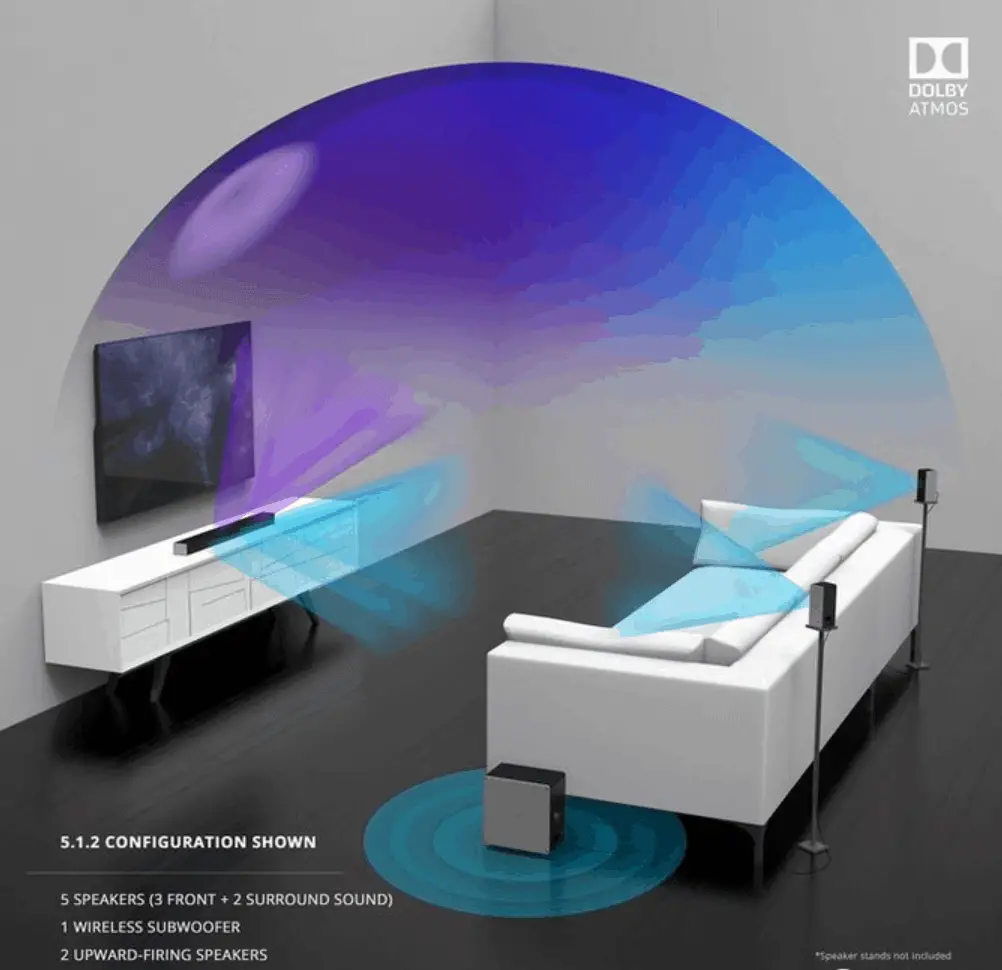
Regardless of whether the sound is output through an independent speaker or a reflective wall with built-in speakers, a channel requires a unique power amplifier circuit and speakers. Although the positioning effect of the reflection method is relatively weak, it is still considered a real channel.
Different Soundbar System Comparison
Soundbar 2.0 vs 2.1
When it comes to upgrading your home theater system, a soundbar is a popular and convenient option. But as you start shopping around, you might come across the terms “2.0” and “2.1” and wonder what the difference is. Here’s a breakdown of the key differences between these two types of soundbars.
2.0 Soundbar: A 2.0 soundbar includes two channels of audio, usually labeled as left and right. These channels are built into the soundbar itself, and the audio is typically stereo. This means that the left and right channels are used to create a sense of space and separation between different audio elements, such as dialogue, music, and sound effects.
2.0 soundbars are a good choice if you want to improve the sound quality of your TV’s built-in speakers, but don’t need a full surround sound setup. They are also a good choice if you have a small or medium-sized room, as they can provide good sound coverage without taking up too much space.
2.1 Soundbar: A 2.1 soundbar includes the same two channels of audio as a 2.0 soundbar, but also includes a separate subwoofer. The subwoofer is responsible for producing low frequency sounds, such as bass and thumps. This can add depth and richness to your audio experience, making it feel more immersive and lifelike.
2.1 soundbars are a good choice if you want to take your home theater setup to the next level and enjoy a more dynamic and immersive audio experience. They are also a good choice if you have a larger room, as the subwoofer can help fill the space with sound.
In summary, the main difference between a 2.0 and 2.1 soundbar is the inclusion of a separate subwoofer. A 2.0 soundbar is a good choice for small to medium-sized rooms and for those who want to improve the sound quality of their TV’s built-in speakers, while a 2.1 soundbar is a good choice for larger rooms and for those who want a more immersive and dynamic audio experience. Ultimately, the right choice for you will depend on your specific needs and preferences.
Soundbar 2.1 vs 3.1
If you’re considering purchasing a soundbar to enhance the audio experience of your TV, you may be wondering what the difference is between a 2.1 and 3.1 soundbar. Understanding the differences between these two types of soundbars can help you decide which one is the best fit for your needs.
First, it’s important to understand how soundbars are labeled. The numbers refer to the number of channels, with the “.1” indicating the presence of a subwoofer. A 2.1 soundbar includes two channels (left and right) and one subwoofer, while a 3.1 soundbar includes three channels (left, right, and center) and one subwoofer.
One of the main differences between 2.1 and 3.1 soundbars is the presence of a center channel in the 3.1 soundbar. This channel is specifically designed to enhance the clarity of dialogue and vocals, which can be particularly useful for language learners or those who want to be able to hear every word of a conversation or cutscene. However, it’s worth noting that the 3.1 soundbar may not be the best choice for all room acoustics.
Both 2.1 and 3.1 soundbars can offer high-quality sound, but it’s worth considering the brand and product you choose as well as the audio decoder used. The number of channels alone doesn’t necessarily indicate the overall performance of the soundbar; the audio decoder plays a significant role in determining the sound quality and performance.
Both 2.1 and 3.1 soundbars include a subwoofer, which can enhance the depth and richness of the audio experience. However, it’s worth noting that the subwoofer can be more or less than one, depending on the soundbar.
When it comes to features, both 2.1 and 3.1 soundbars may offer options like Dolby Atmos, Dolby Digital, and DTS X for sound enhancement. These features can help to enhance the overall audio experience, but it’s worth noting that it’s rare for a soundbar to support all three formats.
In conclusion, the main difference between 2.1 and 3.1 soundbars is the presence of a center channel in the 3.1 soundbar, which can enhance the clarity of dialogue and vocals. Both types of soundbars can offer high-quality sound, but it’s worth considering the brand and product you choose as well as the audio decoder used. Both 2.1 and 3.1 soundbars can offer a range of features and can be either wired or wireless.
Soundbar 2.1 vs 5.1
If you’re considering purchasing a soundbar for your home theater setup, you may be wondering whether a 2.1 or 5.1 system is right for you. Both options have their advantages and disadvantages, so it’s important to understand the differences between them to make an informed decision.
A 2.1 soundbar consists of two speakers and a separate subwoofer. It’s an all-in-one audio system that can deliver high-quality sound without taking up much space. It’s a good choice for those who value cable management and home decor, as it can be placed under the TV and connected wirelessly via Bluetooth.
A 5.1 soundbar includes five speakers and a subwoofer. The five speakers are typically placed in front of you, with three in the center, one on the left side of the TV, and one on the right side of the TV. The remaining speakers are placed on the sides of the couch or behind you for a full 3D audio experience.
Which option is better for your home theater setup depends on your preferences and needs. A 2.1 soundbar provides clear left and right channels of audio, but a 5.1 system offers a richer listening experience with three extra channels and separate surround speakers.
If you’re a movie or TV show enthusiast and want a more immersive audio experience, a 5.1 system may be the better choice. However, if you’re looking for a compact, easy-to-use soundbar that delivers good sound quality, a 2.1 system may be more suitable.
In addition to the number of channels, it’s also important to consider the brand and product when purchasing a soundbar. The sound quality will depend on the audio decoder used, as well as the brand and product itself. Other features to consider include support for Dolby Atmos, Dolby Digital, and DTS X for sound enhancement, as well as the option for wired or wireless connectivity.
Soundbar 3.1 vs 5.1
When shopping for a soundbar, one important decision you’ll need to make is whether to choose a 3.1 or 5.1 system. Both types of soundbars offer their own benefits and drawbacks, so it’s important to understand the differences between the two before making a decision.
A 3.1 soundbar system consists of three audio channels: left, right, and center. It also includes a separate subwoofer, which is responsible for producing deep bass frequencies. These soundbars are ideal for those who want to enhance the sound quality of their TV and create a more immersive listening experience.
On the other hand, a 5.1 soundbar system includes five audio channels: left, right, center, left surround, and right surround. Like the 3.1 system, it also includes a separate subwoofer. These soundbars are designed to create a more realistic and immersive surround sound experience, as the additional channels allow for a more precise placement of sounds within the room.
One key advantage of a 3.1 soundbar system is that it is generally smaller and more compact than a 5.1 system. This can be a major benefit for those who have limited space in their living room or home theater setup. Additionally, 3.1 soundbars tend to be less expensive than their 5.1 counterparts, making them a more budget-friendly option.
However, a 5.1 soundbar system offers a more complete and immersive surround sound experience. The additional channels allow for a greater sense of directionality and a more precise placement of sounds within the room. This can be especially beneficial for those who enjoy movies or TV shows with complex soundtracks, as the additional channels allow for a more detailed and accurate representation of the audio.
Ultimately, the choice between a 3.1 and 5.1 soundbar system will depend on your personal preferences and needs. If you have limited space or are working with a smaller budget, a 3.1 soundbar may be the best option for you. However, if you want the most immersive and realistic surround sound experience, a 5.1 soundbar system may be the better choice.
Soundbar 5.1 vs 5.1.2
A 5.1 soundbar system includes five speakers (two at the front, one in the center, and two at the back) and one subwoofer for deep bass sounds. This setup is designed to provide a more immersive listening experience and can produce sound that bounces off the walls, objects, and ceiling in a room to create a more realistic surround sound experience.
On the other hand, a 5.1.2 soundbar system includes all of the components of a 5.1 system, but with the addition of two upward-firing speakers. These speakers produce ambient sound to create a more lifelike listening experience, and can be especially effective when paired with an Atmos-compatible soundbar.
When choosing between a 5.1 and a 5.1.2 soundbar system, consider your budget, the size of your room, and the type of content you plan to watch. If you have the extra funds and want the most immersive listening experience possible, a 5.1.2 system may be the way to go. However, if you’re on a tight budget or don’t need the extra ambient sound, a 5.1 system may be a more practical choice.
Here are some tips for choosing the right soundbar system:
Determine your budget: Soundbar systems can range in price from a few hundred dollars to several thousand dollars, so it’s important to determine how much you’re willing to spend before making a decision.
Consider the size of your room: If you have a small to medium-sized room, a 5.1 soundbar system may be sufficient. However, if you have a larger space or want a more immersive listening experience, a 5.1.2 system may be a better choice.
Think about the type of content you’ll be watching: If you’re a movie buff or enjoy watching action-packed content, a 5.1.2 system with upward-firing speakers may be the way to go. However, if you mostly watch TV shows or listen to music, a 5.1 system may be sufficient.
Overall, both 5.1 and 5.1.2 soundbar systems can provide a high-quality listening experience, but it’s important to consider your budget, the size of your room, and the type of content you’ll be watching when making a decision.
Soundbar 5.1 vs 7.1
When it comes to choosing a soundbar for your home theater setup, you may be considering the differences between a 5.1 and a 7.1 system. While both of these options offer a surround sound experience with multiple speakers and channels, there are some key differences to consider.
A 5.1 soundbar system includes five speakers (two at the front, one in the center, and two at the back) and one subwoofer for deep bass sounds. This setup is designed to provide a more immersive listening experience and can produce sound that bounces off the walls, objects, and ceiling in a room to create a more realistic surround sound experience.
On the other hand, a 7.1 soundbar system includes seven speakers (two at the front, two at the back, and two at the sides, with one additional center speaker) and one subwoofer. This setup provides a more immersive surround sound experience, with the additional side speakers and center speaker providing a more lifelike listening experience.
When choosing between a 5.1 and a 7.1 soundbar system, consider your budget, the size of your room, and the type of content you plan to watch. If you have the extra funds and want the most immersive listening experience possible, a 7.1 system may be the way to go. However, if you’re on a tight budget or don’t need the extra speakers, a 5.1 system may be a more practical choice.
What is soundbar 7.1.2
A soundbar 7.1.2 is a type of surround sound system that includes seven speakers (two at the front, two at the back, two at the sides, and one additional center speaker), one subwoofer for deep bass sounds, and two upward-firing speakers. The upward-firing speakers produce ambient sound to create a more immersive listening experience, and can be especially effective when paired with an Atmos-compatible soundbar.
This setup provides a more lifelike listening experience with a wide range of sound coming from different directions. 7.1.2 soundbars are becoming increasingly popular and offer a high-quality audio experience for movies, TV shows, and other media.
Dolby Atmos Height Virtualizer and DTS Virtual: X
When the number of your audio channels is exactly the same as the audio track, perfect. But if the sound source is 2.0, you have 5.1 channel speakers, then you can use some virtual surround sound technology to generate fake surround sound, referred to as up-mix. Just like watching 4K TV with a 1080p source, an Upscale is required. There are many similar technologies, such as DOLBY Pro Logic II, DTS Neo6, DTS Neo: X.
And when the sound source is 7.1 channel, you only have 5.1, 2.1 channel speakers, you need to mix the original audio track into the speakers you own, referred to as down-mix, or simply called mix. But in fact, it is like Watching 4k video with 1080P TV and finally mixing the 7.1 audio track to 2 channel playback, in fact, there is no effect. Most people use stereo speakers/headphones to hear the sound of the film after downmixing, and no doubt, loses the sense of positioning and surrounding, but at least you hear all the sound.
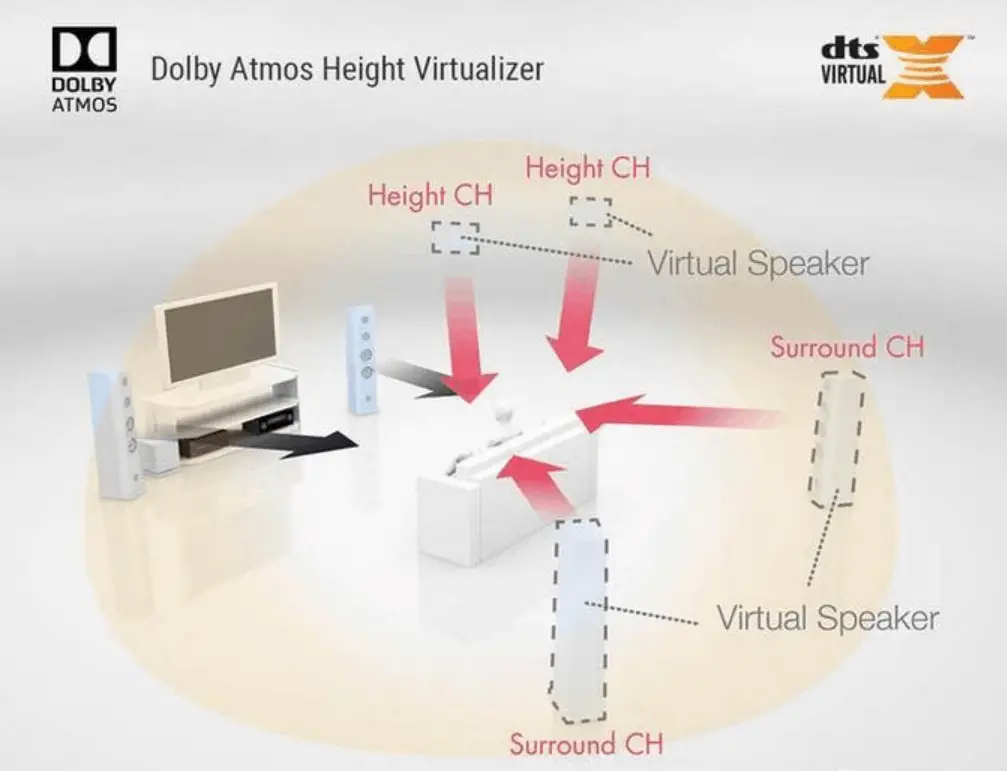
If you don’t have a sky channel, and your soundbar supports Dolby Atmos Height Virtualizer or DTS Virtual: X, you can virtualize the vertical sound field through existing speakers.
Don’t expect these technologies to bring the effect of replacing physical speakers. Besides, Dolby, DTS, and other manufacturers have developed many virtual surround sound technologies for the computer and mobile terminals. I personally think that they can be regarded as enhanced versions of upmix and downmix technologies, which cannot truly achieve multi-channel surround sound field.
Of course, I’m not saying that these upmix and downmix, virtual surround technologies are useless, but if you want the effect, you must first ensure the physical channel.
The Soundbar Buying Tips
When it comes to choosing a soundbar for your home theater setup, there are a few important factors to consider to ensure you get the best possible audio experience. Here are some tips for buying a soundbar:
Determine your budget: Soundbars can range in price from a few hundred dollars to several thousand dollars, so it’s important to determine how much you’re willing to spend before making a decision.
Consider the size of your room: The size of your room will play a role in the type of soundbar you should choose. If you have a small to medium-sized room, a soundbar with fewer channels (such as a 2.1 or 3.1 system) may be sufficient. However, if you have a larger space or want a more immersive listening experience, a soundbar with more channels (such as a 5.1 or 7.1 system) may be a better choice.

Think about the type of content you’ll be watching: Different types of content may benefit from different types of soundbars. If you’re a movie buff or enjoy watching action-packed content, a soundbar with more channels (such as a 5.1 or 7.1 system) may be the way to go. However, if you mostly watch TV shows or listen to music, a soundbar with fewer channels (such as a 2.1 or 3.1 system) may be sufficient.
Check the availability of media in different surround sound formats: Some media, such as movies and TV shows, may be available in 5.1 or 7.1 surround sound formats. If you’re planning to watch a lot of media in a specific format, it may be worth investing in a soundbar that supports that format.
Consider the type of equipment you’ll be using: If you’re using a TV or other device with built-in surround sound capabilities, a soundbar with fewer channels (such as a 2.1 or 3.1 system) may be sufficient. However, if you’re using a separate home theater receiver or other advanced audio equipment, a soundbar with more channels (such as a 5.1 or 7.1 system) may be a better choice.
Look for additional features: Some soundbars come with additional features such as Bluetooth connectivity, voice control, and the ability to connect to smart home devices. If these features are important to you, be sure to look for a soundbar that offers them.
Read reviews: Before making a decision, it can be helpful to read reviews from other consumers to get an idea of the pros and cons of different soundbars.
By following these tips, you can choose a soundbar that fits your budget, meets your audio needs, and provides a high-quality listening experience for your home theater setup.
Other Things to Note
Sound field calibration technology
The listening environment has a significant impact on multi-channel surround sound, and the AV receiver’s built-in sound field calibration function has almost become standard. Measuring the listening position data about the phase and frequency response through the microphone makes the overall sound field more balanced. For soundbar, this function represents professionalism.
What is the impact of supporting video formats?
Either the power amplifier or the soundbar. The high-end ones will be labeled like supporting 4K / 60p, supporting the terms HDR, HLG, Dolby Vision, BT2020. As a speaker, what’s the use of supporting these? The key lies in the transmission of audio and video signals by an HDMI cable. If these video specifications are not supported, it is highly likely that the video signal from the video source will not be delivered to the TV.
In traditional AV receivers, the video source is connected to HDMI IN, and the display device is connected to HDMI OUT. The power amplifier leaves the audio to decode, and the video is transmitted to the display device intact, so it must support the corresponding video protocol to connect successfully.
Soundbar vs Home Theater
A home theater is a dedicated entertainment system that typically includes a larger number of speakers and is designed to provide a more immersive audio experience. A home theater system typically includes a receiver, a Blu-ray player, and multiple speakers, including a center channel speaker, left and right front speakers, left and right rear speakers, and a subwoofer.
Home theater systems can be set up in a variety of configurations, including 5.1, 7.1, and 9.1, which refers to the number of speakers and the subwoofer. Home theater systems are more complex and expensive than soundbars, but they offer a more immersive and realistic audio experience for movies and music.
The key differences between soundbars and home theaters
- Number of speakers: Soundbars typically have a few built-in speakers, while home theater systems have a larger number of speakers, including a center channel speaker, left and right front speakers, left and right rear speakers, and a subwoofer.
- Audio quality: Home theater systems typically offer a more immersive and realistic audio experience than soundbars, due to the larger number and variety of speakers. However, soundbars have improved significantly in recent years and can offer good audio quality for the price.
- Complexity and cost: Home theater systems are generally more complex and expensive than soundbars, as they require a receiver and multiple speakers. Soundbars are a more convenient and budget-friendly option for those who want to improve the audio quality of their home entertainment setup.
- Setup: Soundbars are generally easier to set up than home theater systems, as they typically have fewer components and can be connected to a TV or other audio source using a single cable. Home theater systems require more setup and may require professional installation.

Conclusion
With soundbar, the channel effect is not as good as the 5.1.2 surround and 7.1.2 surround with actual speakers. But because the soundbar’s design is simple, it can be better integrated into the living room environment. For people who don’t have a big budget, or who like simple design, or who don’t have enough space and don’t want to put too many speakers, the soundbar is an excellent choice for sound equipment.








