Sonos Port Review
Today I’m going to be giving you guys the reviews of Sonos Port. Whether you purchase this product and looking to set it up and figure out some of the features, or it’s something that you’re looking to buy in the future. Hopefully, you will find this post a little more educated and informed.
Unless you’ve been living on a deserted island, you’ve probably experienced the massive surge in the popularity of streaming music. Many services offer all kinds of music putting millions of songs right at your fingertips. Sonos has made it their goal to offer just about any music service that becomes available. Over the years have added continuously new music streaming services to their products. And Sonos Port is their latest pre-amp and music streaming box in the category.

Let me give you a quick rundown to define the Port in its simplest form. This device allows non-Sonos speakers to use Sonos technology. Just imagine a hardwired home surround sound or whole home speaker system being controlled by your smartphone utilizing the proprietary Sonos app.
Design
Let’s do a quick rundown of what comes in the box. First and foremost, you will find a 12-volt power cable followed by an RCA analog cable and the Sonos Port itself, of course. A welcome QuickStart guide has various instructions on how to set up the Sonos Port and the app, as well as some legal paperwork. That’s pretty much what you can expect when you’re unboxing this product.
If you’ve been following Sonos for a while, you know that the Sonos Port is meant to replace the Sonos connect directly. There are many upgrades and changes that they’ve made to the Port. One of which I know Sonos is proud of is product aesthetics. They’ve been completely overhauled. The Sonos Port is relatively the same size as the Kinect. However, it’s almost 50 percent thinner, which is impressive. And it makes housing this piece of hardware extremely easy.
Just for a reference point, the Sonos Port was intentionally made to fit into a 1U rack for a clean and simple installation by professionals. Those are primarily the people who are going to be utilizing this product anyway.
Not only that, Sonos chose to go with a matte black finish over the outdated white and silver finish from the Sonos connect. That looks nice. It matches a lot of your existing audio hardware devices because a lot of that stuff is made black.
You’re also going to notice that Sonos has removed the play/pause buttons from the face of the device. Instead, it opted to go with a single LED status indicator light, which gives it a fresh, sleek, and modern finish.
Sonos Port Connections
When we flip the Port around, we’re going to see quite a few different things going on here. Starting, we have an RCA analog output. That is going to be pretty straightforward. It’s so that you can connect the Port into a power amplifier or receiver so that you can utilize the Port and set it up to stream music and use the app.
Followed by an RCA input, which is directly next to it. The input is explicitly going to be nice if you have another piece of external media, such as a turntable or something like that. That has a built-in preamp because this is going to allow you to share music through the input. Next up, you’re going to notice that the Port features a digital coax output, as well as a DC power input.

There are 100M/bps Ethernet Ports for a hardwired internet connection. It is important to note that this device does have Wi-Fi featured. But I always personally like to hardwire things if I can.
There is also a 12-volt trigger port, which I will touch a little more on that later because that’s an exciting upgrade that the Sonos connect did not have. The only single button on the Port is the connect button.
Feature
Moving right along, I want to get into some of the excellent new features that Sonos is giving to us with the Port.
Starting number one with probably the most prominent feature for iPhone users is that the Sonos Port is now Apple AirPlay 2 compatible. This means that it’s going to allow Apple users to use Wi-Fi to send things like your personal music library from iTunes over through the Sonos Port, which will be great for anyone, like I said, utilizing an iPhone and iPad.
For all the Android users out there, Sonos didn’t forget about you guys because you can use google cast from your phone to access your google music library and send the music straight through to the Sonos Port as well.
As you guys already know, the Sonos Port does come featured with Wi-Fi built-in. However, as I had mentioned before, I’m going to be taking advantage of those 100M/bps Ethernet Ports on the back. But still, it’s nice just to have the option only in case, for some reason, you don’t have an extra Ethernet port on your router or switch. Or you just can’t get a wire to your Sonos Port. It’s nice that we can use Wi-Fi only in case.
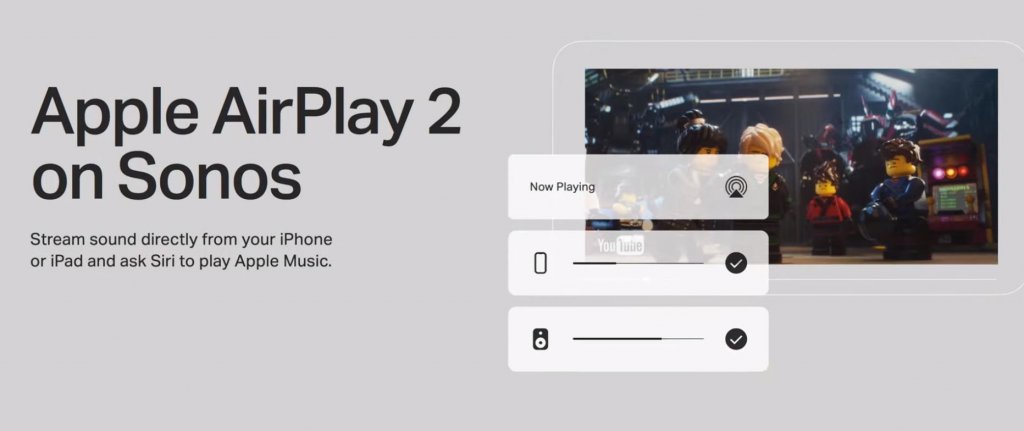
By far, my favorite feature is that the Sonos Port has a 12-volt trigger on the back of the unit. Unlike the previous Sonos connect, now when you start playing your music, the Port will trigger your receiver or a power amp to turn on. After it’s not being used for a little while, the power amp will just shut off.
Talking about the voice control, for all the smart home enthusiasts out there, you can utilize your Google home or your Amazon Alexa to trigger those voice commands and start and stop the music through the Sonos Port.
Another neat Sonos feature is its alarm function. At first glance, you might think this would be an alarm clock that you can play through your speakers, which it is, but it’s far more powerful. You can set up a Sonos alarm to play a particular playlist at any time of the day, for how long you want it to play, and you can even make it play in random order. So this is very useful in a powerful feature for people with a lot of playlists. Especially if they contain many songs, you could turn on the best of the 80s on Saturday at 9:00 a.m. and then end your day with your jazz classics at 7:00 p.m. it is as flexible as your imagination.
So the last feature that I wanted to touch on briefly is the Sonos Port is a preamp. So what this means is you can change the output to be either fixed or variable. A great example of the Sonos Port being variable is that the end-user wants to have the Port connected to a power amplifier and then have in-app volume control over his or her in-ceiling speakers throughout the Sonos app. Keep in mind if you want to use the Sonos Port to connect to a stereo receiver first, let’s just say surround sound. You’re going to want to keep that in the fixed mode because a receiver is already going to have built-in volume control. So we want to keep those volume controls at the receiver level only.
Installation
I’m going just to let you know right now, installation is extremely simple. It only requires a few steps.
1.You’re going to need to download the Sonos app on your smartphone and then create an account.
2.Go ahead and unpackage the included RCA cables. We’re going to go ahead and plug one end into the analog output on the back of the Port, and then the other end is going to go into the back of our receiver or power amplifier. It will also need to be connected to a network, and that way, it can access the internet through your router. Remember, this can be done through hardwired Ethernet Ports on the back, or you can use Wi-Fi. That’s totally up to you.
3.After account creation and downloading the app, the apps will let you know to plug in your brand-new Sonos Port. And that way, it’s going to be able to sense which piece of hardware from Sonos you have intelligently. It will then give you step-by-step instructions, including little videos that will show you how to pair this Sonos Port.
We’re going to go ahead and follow those instructions. When instructed to do so, we’re going to go ahead and flip the Sonos Port around, and we’re going to hit the only button on the entire Port, and that is the Sonos connect button. After that, the app will do its thing, and auto-connect this piece of hardware onto your smartphone and Sonos app.
Sonos Port vs Sonos Connect
For over a decade, the Sonos Connect was the go-to product for most people to get streaming music into their stereo systems and became very popular in whole-house music systems as a great way to fill a home with music and have super easy control.
The Port is an upgrade to the version of the Sonos Connect. I have found several upgrades and improvements with the brand-new Port over the previous connect.

These updates mean you don’t ever have to worry about their products missing out on most new music services. It is also straightforward to integrate a Sonos Connect into an existing stereo or whole-home music system.
The Connect has both analog audio and digital out, allowing you to connect it to a stereo system as an analog source. Or if your system has an excellent DAC, a digital to analog converter, you can use the digital out. The Connect also gives you the flexibility of configuring its output to be either a fixed or variable output. You would use the selected work for a conventional stereo system and typically use the variable output when using the connect in a whole-home audio system.
Sonos has a massive team of software engineers who are always working on improving their interface. The Sonos interface for browsing streaming channels or your music library is just flat out one of the best ones out there. With a smartphone or tablet, you’ll have a great way to browse and control your music. Grouping rooms into a single zone is also super simple.

The final two things that have made the Connect so popular are hallmarks of all Sonos products. First, they are very cost-effective, offering tons of features and sound quality less than the competition. The other big reason Sonos Connect is so popular is the fact that they rarely break. Sonos tests every product rather than random samples like most companies. They also put their designs through all kinds of testing before a product even makes it into production. This company’s philosophy has made Sonos one of the most bulletproof audio brands we have ever seen.
So yes, the Sonos Connect is one fantastic product for the money. But as time passed and technology moved forward, Sonos felt that a few tweaks could make it an even better product. So without further delay, here are the seven improvements in the brand new Sonos Port over the existing Connect.
First is the form factor. Sonos kept the width and depth almost precisely the same as the Connect but was able to make the Port nearly half the height of the Connect. In the professional audio world, there are standards for rackmount shelf heights. So you can get something to be a height of 1U or less. You can put a lot of pieces into a small amount of space. So the new Port is sized so that you can fit three of them on a single 1U shelf. They are also designed to easily stack on top of another with no heat issues if you’re not using a rack in a whole-house audio system.
Following the form factor, many audiophiles had questioned why Sonos decided to make the connect white in color, while most audio gears you see are black. Well, the new Port is matte black in color.
Sonos added more processing power inside the Port to further future-proof it as to who knows what the next ten years will hold in the world of music. The Port also got a redesign in the audio path with a 10-decibel improvement and signal-to-noise ratio, making it sound better than the Connect.
One feature had been asking for on the Connect for years was a trigger. You may ask, what in the world does an audio component need a trigger for? Well, in the world of audio, a trigger is used to turn something on. With Connect being used in so many whole-house audio systems, it was connected to a power amplifier. Most power amplifiers have a trigger connection on them that will turn the amp when it sees the trigger signal and off when the trigger signal goes away. With the Connect in whole-house audio systems, you either had to leave your power amps on all the time or choose from a limited selection of amplifiers that had some signal sensing. So I am delighted to see that Sonos added a trigger output to the Port, making integration into whole-house music systems better and more energy-efficient.

Voice control has become a trendy way to access music over the last couple of years. Sonos made the Port compatible with Amazon Alexa, Google Assistant, or Apple home kit. All you need is a voice-enabled device in your home to set it up, such as an Amazon or Google Home. And if you’re an Apple fan, you probably love Airplay 2 for streaming music from your phone. Sonos added airplay support, too, with the new Port as well.
Conclusion
My final thoughts on the Sonos Port is it could be an excellent solution for a homeowner who already has a whole home audio setup. Still, they just want to be able to take advantage of that easy to use Sonos interface, Apple AirPlay 2, along with integrating excellent streaming services like Spotify, Apple Music, and many more. I think it could be a pleasant and seamless transition into having the Sonos ecosystem. This could just act as that smart hub to bridge the gap.
