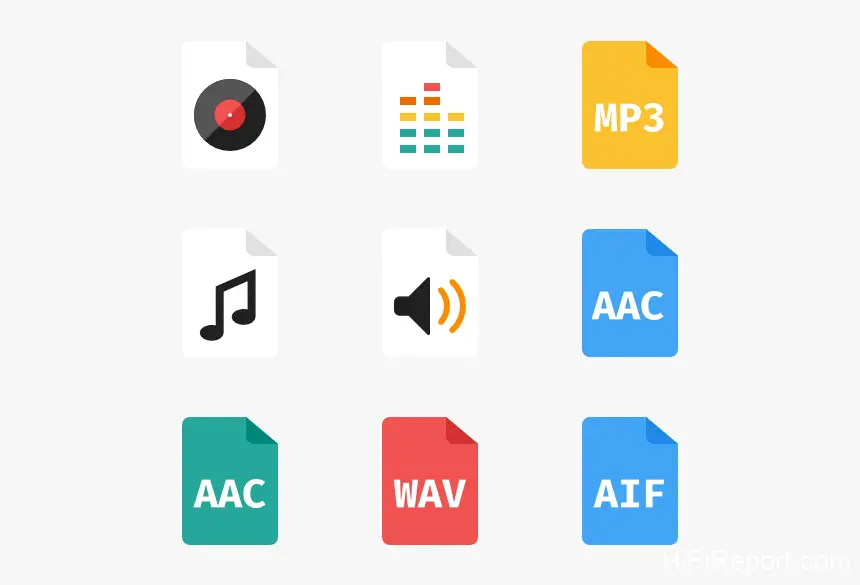The Ultimate Guide to Digital Music File Formats: Everything You Need to Know
Digital music has become the most popular way to listen to music recently. It offers many advantages over traditional physical formats such as CDs and vinyl, including convenience, portability, and access to a vast selection of music worldwide. However, knowing which one to use can take time and effort with so many different digital music file formats.
In this ultimate guide to digital music file formats, we will explore the available formats, their advantages and disadvantages, and how to choose the best one for your needs.
Lossy vs. Lossless Digital Music File Formats
Digital music files come in two primary formats: lossy and lossless. Lossy formats use compression techniques to reduce the file size by discarding some of the audio data. This results in a smaller file size and a loss of audio quality. In contrast, lossless formats preserve all of the audio data from the original recording, resulting in a higher-quality audio file and a larger file size.
The most common lossy audio format is MP3, which has been around since the mid-1990s. MP3 files are widely used because they balance audio quality and file size well. Due to their small file size, they are a popular format for portable devices, such as smartphones and portable music players. Other standard lossy audio formats include Advanced Audio Coding (AAC) and Ogg Vorbis.
While lossy audio formats are great for most listeners, they may not be suitable for audiophiles or music professionals who require the highest quality audio. That is because the compression techniques used in lossy formats result in losing some audio data, resulting in a lower-quality audio file. For this reason, audiophiles and music professionals prefer to use lossless formats.
Free Lossless Audio Codec (FLAC) is the most common lossless audio format. Unlike MP3, FLAC files do not discard any audio data during compression. Instead, FLAC uses a lossless compression algorithm that compresses the file size without sacrificing audio quality. Other standard lossless formats include Apple Lossless Audio Codec (ALAC) and WAV.
Lossless formats provide the highest quality audio but result in much larger file sizes than lossy formats, making them impractical for some uses, such as streaming or storing extensive music collections on portable devices.
Overall, the choice between lossy and lossless audio formats depends on personal preference and the intended use of the audio file. If you are a casual listener who wants to enjoy music on a portable device, a lossy format such as MP3 may be the best option. However, if you are an audiophile or music professional who requires the highest quality audio, a lossless format such as FLAC may be the better choice.
Common Digital Music File Formats
Now that we have discussed the difference between lossy and lossless formats let’s look at some of the most common digital music file formats available today.
- MP3: As mentioned earlier, MP3 is one of the most popular digital audio formats. It uses a lossy compression algorithm to reduce the file size while maintaining a decent audio quality level. MP3 files are compatible with various devices and software, making them a versatile choice for most users.
- AAC: Advanced Audio Coding (AAC) is another popular lossy audio format developed as a successor to MP3. AAC files offer better sound quality than MP3 at the same bit rate, making them popular for streaming services such as Apple Music and Spotify.
- WAV: WAV is a lossless audio format developed by Microsoft and IBM. WAV files are known for their high quality and are often used for recording and editing audio. However, due to their large file size, WAV files are only suitable for some consumer uses.
- FLAC: FLAC is a lossless audio format widely used by audiophiles and music professionals due to its high audio quality. FLAC files use a lossless compression algorithm to reduce the file size without sacrificing audio quality. While FLAC files are much larger than MP3 or AAC files, they offer the highest possible audio quality.
- ALAC: Apple Lossless Audio Codec (ALAC) is a lossless audio format developed by Apple. ALAC files are similar to FLAC files in audio quality and file size but are only compatible with Apple devices and software.
- OGG: Ogg Vorbis is an accessible, open-source lossy audio format often used to stream audio online. OGG files offer good audio quality at lower bit rates than MP3, making them a popular choice for online music services.
- AIFF: Audio Interchange File Format (AIFF) is a lossless audio format developed by Apple. AIFF files are similar to WAV files in audio quality and file size and are often used in recording studios and for professional audio editing.
- WMA (Windows Media Audio): WMA is a digital music file format developed by Microsoft. It uses lossy compression and is commonly used for music distribution on Windows-based devices.
- DSD (Direct Stream Digital): DSD is a high-resolution digital music file format commonly used in professional audio applications. It uses a different type of digital encoding than PCM and is known for its high-quality sound.
Each digital music file format has its own strengths and weaknesses, and the best format for you will depend on your individual needs and preferences. Whether you’re a casual listener or a professional musician, there is a digital music file format that will suit your needs.、
Choosing the Right Digital Music File Format
Now that you better understand the different digital music file formats available, it’s time to choose the right one for your needs. Here are some factors to consider when making your decision:
- Sound Quality: The sound quality of the digital music file is one of the most important factors to consider. If you’re a serious audiophile, choose a lossless format such as FLAC or ALAC to ensure the best sound quality. However, if you’re just a casual listener and need high-end audio equipment, a lossy format such as MP3 or AAC may be sufficient.
- File Size: The file size of the digital music file is another essential factor to consider. Lossless formats such as FLAC and ALAC produce larger file sizes than lossy formats such as MP3 and AAC. If your device has limited storage space, choose a lossy format to save space.
- Compatibility: Choosing a digital music file format compatible with your device and software is essential. MP3 and AAC files are widely supported by most devices and software, while other formats, such as FLAC and ALAC, may only be compatible with specific devices and software.
- Purpose: The purpose of the digital music file is also an essential factor to consider. If you’re a musician or audio professional and need to edit or master audio files, a lossless format such as WAV or AIFF may be necessary. However, a lossy format such as MP3 or AAC may be sufficient if you listen to music for personal enjoyment.
- Availability: The availability of digital music files in a particular format is also essential. While some formats, such as MP3 and AAC, are widely available, others may need more work to find.
Your proper digital music file format depends on your needs and preferences. It’s essential to consider factors such as sound quality, file size, compatibility, purpose, and availability.
How to Convert Digital Music File Formats
If you have a digital music file in one format but need it in another, you can easily convert it using specialized software. Here are the steps to convert a digital music file from one format to another:
- Choose a Conversion Software: Many conversion software options are available, both free and paid. Some popular options include iTunes, Foobar2000, and XLD. Choose software that is compatible with both the original and desired formats.
- Add the File: Open the conversion software and add the digital music file you want to convert. You can do this by dragging and dropping the file into the software window.
- Choose the Desired Format: Select the desired format for the converted file. Make sure to choose a format compatible with your device and software.
- Choose the Quality Settings: Choose the quality settings for the converted file. If converting to a lossy format, you can choose the bit rate to control the file size and sound quality.
- Start the Conversion: Click the “Convert” button to start the conversion process. The software will convert the digital music file to the desired format and save it to your computer.
It’s important to note that converting a digital music file from a lossy format to a lossless format will not improve the sound quality. However, converting a lossless format to a lossy format will result in a reduction in sound quality.
Tips for Managing Your Digital Music Collection
With the rise of digital music, many people have amassed extensive collections of digital music files. Here are some tips for managing your digital music collection:
- Organize Your Files: Organize your digital music files logically and consistently. You can use folders and subfolders to group files by artist, album, and genre. Make sure to use consistent naming conventions for files and folders to make them easy to find.
- Use Metadata: Most digital music files include artist, album, and track title metadata. Check and update your files’ metadata to make them easier to organize and find.
- Back-Up Your Collection: Regularly back up your digital music collection to prevent data loss. You can back up your collection to an external hard drive or cloud storage service.
- Delete Duplicates: Over time, you may accumulate duplicate digital music files. Use a duplicate file finder tool to identify and delete duplicate files to free up space on your device.
- Use Playlists: Playlists are a great way to organize digital music files for different moods, occasions, or activities. Use playlists to group your favorite songs by genre, artist, or theme.
By following these tips, you can better manage your digital music collection and easily enjoy your favorite songs.
Conclusion
In conclusion, digital music file formats have revolutionized how we listen to and enjoy music. With the wide variety of file formats available, it’s essential to understand their differences and choose the proper format for your needs. Lossless formats such as FLAC and ALAC offer the best sound quality, while lossy formats such as MP3 and AAC offer smaller file sizes for more accessible storage and transfer.
If you need to convert a digital music file from one format to another, many conversion software options are available that make the process easy and straightforward. And if you have an extensive digital music collection, organize and manage it effectively to ensure you can easily find and enjoy your favorite songs.
Ultimately, choosing the best format for you and your music-listening needs is the most important. Whether you’re a serious audiophile or a casual listener, a digital music file format will suit your needs perfectly.
Related Questions on Digital Music File Formats
What is the best music format digital?
The “best” digital music format can depend on individual preferences and specific use cases. However, a few formats are generally considered to be high-quality and widely used in the music industry.
One of the most popular digital music formats is FLAC (Free Lossless Audio Codec). FLAC is a lossless compression format, which means that it compresses audio data without losing any of the original audio quality. It is often used for digital music distribution, particularly for high-resolution audio.
Another popular digital music format is WAV (Waveform Audio File Format), an uncompressed audio format. WAV files are often used in professional audio production because they preserve the original audio quality without compression. However, WAV files have a large file size and are less practical for music distribution than compressed formats like FLAC or MP3.
MP3 (MPEG-1 Audio Layer 3) is another widely used digital music format, known for its small file size and wide compatibility with different devices and software. MP3 is a lossy compression format, which reduces the size of audio data by removing some of the less crucial audio information. While MP3 is less high-quality than FLAC or WAV, it remains a popular choice for digital music distribution due to its small file size and compatibility.
Ultimately, the “best” digital music format will depend on your specific needs and preferences. For example, if you value high audio quality and have the storage space to accommodate larger file sizes, FLAC or WAV may be the best option. If you prioritize compatibility and small file sizes, MP3 or another lossy format may be more suitable.
How do I know if a digital music file is lossy or lossless?
By looking at the file format, you can typically tell if a digital music file is lossy or lossless. Lossy compression formats, such as MP3, AAC, and OGG, are designed to compress audio data by removing some of the less critical audio information.
s a result, these formats can create smaller file sizes but may compromise the audio quality. Lossless compression formats, such as FLAC, ALAC, and WAV, are designed to compress audio data without losing any original audio quality. These formats generally create larger file sizes but preserve the high-quality audio of the original recording.
You can check the file extension to determine if a digital music file is lossy or lossless. Lossy compression formats typically have file extensions like .mp3, .aac, and .ogg. Lossless compression formats usually have file extensions like .flac, .alac, and .wav. Additionally, suppose you’re using a music player or software that can display metadata information for the file. In that case, you can see if the file is lossy or lossless in the file properties.
In general, prioritizing lossless file formats is a good idea if you’re looking for the highest possible audio quality. However, remember that lossless file formats often create larger file sizes, which may only be practical for some use cases.
Can I convert a lossy file format to a lossless format without losing quality?
Unfortunately, you can only convert a lossy file format to a lossless format with losing quality. That is because the data that was lost during the original lossy compression cannot be recovered. When you convert a lossy file format to a lossless format, the resulting file will still have the same quality as the original one but with a larger file size.
Converting a lossy file format to a lossless format does not improve the file’s audio quality. The new lossless file will have the same quality as the original lossy file but with a larger file size due to the addition of unnecessary data.
To ensure the highest possible audio quality, starting with a lossless source file, such as a FLAC or WAV file, is best. Suppose you only have access to a lossy file format, such as an MP3, and want to improve the audio quality. In that case, it is worth considering re-ripping the audio from the source or searching for a higher-quality version of the audio file.