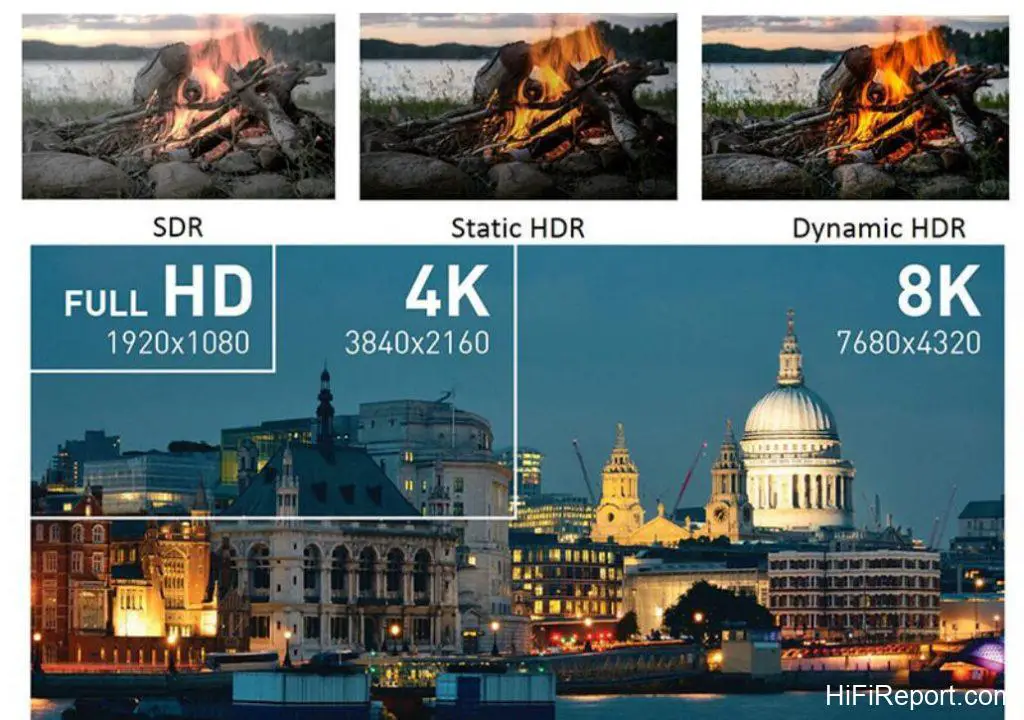Unveiling the Evolution of HDMI Standards
Following Sony’s PS5 and Microsoft’s Xbox Series, Tianlong and Malanshi recently announced that they will release a new line of AV amplifiers this year, which will support 8K audio and video signal input and come equipped with HDMI 2.1 interfaces.
These amplifiers will enable the direct transmission of video signals at 8K/120Hz and 8K/60Hz. Although the HDMI 2.1 standard was released as early as 2017, and there have been televisions with HDMI 2.1 ports available before, only recently is there a tangible sense of the standard being implemented widely.
The introduction of the new generation H.266VVC universal video coding standard and its improved efficiency in transmitting 4K/8K content will further accelerate the adoption of the HDMI 2.1 standard. We may soon set up a home theater system with a complete set of signal sources, amplifiers, and display devices supporting HDMI 2.1 interfaces to enjoy 8K content. It has been almost 18 years since the release of the HDMI 1.0 standard.
The History of HDMI Standard Development
On December 9, 2002, the HDMI (High-Definition Multimedia Interface) organization, consisting of seven companies including Hitachi, Matsushita (Panasonic), Philips, Silicon Image, Sony, Thomson, and Toshiba, officially released the HDMI 1.0 standard. At that time, HDMI had a transmission bandwidth of 4.95 Gbps, supporting 1080p Full HD resolution and Rec.709 color space.
Regarding audio, it supported 8-channel PCM and 24-bit/192kHz formats. Compared to the earlier DVI standard, HDMI’s most significant advantage was transmitting video and audio signals simultaneously. With just one HDMI connection between the player and the display device, it not only improved the quality of audiovisual transmission but also greatly simplified the connectivity between devices.
Thanks to its revolutionary advantages, HDMI quickly gained influence and secured its place in numerous household and personal entertainment products within a few years. While becoming a member of the HDMI Forum and using HDMI interfaces requires a fee, the HDMI Forum still has over 90 member companies from around the world and various industries. Almost all household and personal audiovisual devices have HDMI interfaces, including computers, televisions, projectors, game consoles, and players. We cannot do without HDMI anymore.
HDMI Interfaces: Exploring the 19-Pin Connection
Throughout its years of development, HDMI has maintained a significant market share and established itself as an almost unbeatable consumer-grade transmission standard primarily due to its ability to continually update itself. Let’s briefly review the major milestones in the development of the HDMI standard:
- 2002: Release of the HDMI 1.0 standard.
- 2004: HDMI 1.1 standard announced with support for DVD-Audio format.
- 2005: HDMI 1.2 standard introduced support for DSD lossless format.
- 2006: HDMI 1.3 version increased the bandwidth to 10.2 Gbps and added support for xvYCC wide color gamut, Dolby TrueHD, and DTS-HD MA audio formats. Subsequently, minor updates to the standard were released, such as 1.3a, 1.3b, 1.3b1, and 1.3c.
- 2009: Introduction of the HDMI 1.4 standard, which supported 4K 30p, 3D formats, and ARC (Audio Return Channel) functionality.
- 2013: HDMI 2.0 standard raised the bandwidth to 18 Gbps, supporting 4K 60p and compatibility with Rec.2020 color depth. It also began supporting 32-channel audio formats.
- 2015: HDMI 2.0a standard introduced support for HDR (High Dynamic Range) technology, while HDMI 2.0b added support for HLG (Hybrid Log-Gamma).
- 2017: HDMI 2.1 standard significantly increased the bandwidth to 48 Gbps, enabling support for 8K/60Hz, 4K/120Hz formats, and dynamic HDR technology.
HDMI 2.1 Standard: The Era of 8K
Generally, standards precede products, but updates to standards allow us to envision future development trends. Although HDMI 2.1 has yet to become widespread, with most products currently equipped with HDMI 2.0 interfaces, the release of the HDMI 2.1 standard was still quite exciting.
This is because the maximum 18 Gbps bandwidth of the HDMI 2.0 standard can only transmit video signals up to 4K/60Hz/4:2:2/10-bit, which is insufficient for the upcoming era of 8K. However, the HDMI 2.1 standard, with its 48 Gbps bandwidth, can handle the transmission of 8K/60Hz/4:2:0/12-bit signals, albeit with DSC (Display Stream Compression) technology required for transmitting 8K/120Hz.
In addition to the increased bandwidth, the HDMI 2.1 standard also strengthens and introduces several practical features.
One of these features is eARC (enhanced Audio Return Channel), an enhanced version of the existing ARC (Audio Return Channel) feature. It supports immersive three-dimensional audio formats such as Dolby Atmos and DTS:X and the return of uncompressed 5.1, 7.1, and up to 32-channel audio signals, making it particularly useful for products like soundbars.
As the name suggests, VRR (Variable Refresh Rate) synchronizes the video source with the display device by continuously changing the refresh rate, resulting in a smoother viewing experience and effectively reducing or eliminating issues such as game screen lag, stuttering, and tearing.
As for QMS (Quick Media Switching), it solves the black screen problem when switching between signal sources, improving the user experience. Two features are specifically designed for VR devices: QFT (Quick Frame Transport) and ALLM (Auto Low Latency Mode). Their main purpose is to reduce frame latency and provide a better wearing and gaming experience.
These enhancements and new features introduced by the HDMI 2.1 standard are designed to meet the demands of the 8K era and enhance the overall audiovisual experience for consumers.
The HDMI 2.1 standard significantly increased the bandwidth to 48 Gbps, supporting formats such as 8K/60Hz and 4K/120Hz, and dynamic HDR technology.
Compared to the previous generation standard, HDMI 2.1 introduced support for dynamic HDR technology, eARC (enhanced Audio Return Channel), VRR (Variable Refresh Rate), and other features.
The HDMI Forum introduced the new Ultra High-Speed HDMI Cable specification alongside the HDMI 2.1 standard to identify HDMI cables related to bandwidth and video specifications. In early 2020, they announced the “Ultra High-Speed HDMI Certification” label as a new certification and verification measure. All cable lengths must undergo certification testing at an HDMI Authorized Testing Center (ATC) to receive certification. Once certified, the packaging will bear the “Ultra High-Speed HDMI Certified” label, indicating compliance with the HDMI 2.1 standard and making it easier for consumers to identify.
It’s worth noting that the HDMI Forum no longer uses HDMI versions to identify cables. Instead, they have adopted a set of transmission bandwidth and video specifications standards. For example:
- Standard HDMI Cable: Supports signal transmission up to 1080p/24Hz/4:2:2/8-bit with a bandwidth of up to 2.23 Gbps.
- High-Speed HDMI Cable: Suitable for signals up to 4K/24Hz/4:2:2/8-bit with a bandwidth of up to 8.91 Gbps.
- Premium HDMI Cable: Can transmit signals up to 4K/60Hz/4:2:2/10-bit with a bandwidth of up to 17.82 Gbps.
- Ultra High-Speed HDMI Cable: Designed for signals up to 48 Gbps bandwidth, supporting 4K/8K/10K signal transmission.
Comparing the Pros and Cons of HDMI Copper Cables and Fiber Optic Cables
As we can see, from HDMI 1.0 to HDMI 2.1, the bandwidth has been increasing, resulting in a significant increase in the amount of data that can be transmitted. Consequently, higher transmission capabilities are demanded from cables. The number of copper wires used primarily determines the conductivity of traditional HDMI copper cables.
The more copper wires there are, the better the conductivity. However, as the bandwidth increases, the size and weight of copper cables also increase accordingly. The “fatal flaw” of HDMI copper cables is their inability to transmit over long distances. Once the distance exceeds 10 meters, signal loss or reduced resolution may occur. The greater the bandwidth, the shorter the transmission distance. This diminishes the suitability of HDMI copper cables for larger private cinemas, commercial venues, or office spaces.
Therefore, the trend is for HDMI fiber optic cables to replace HDMI copper cables. HDMI fiber optic cables generally adopt a structure that combines optical fibers and copper wires, using copper wires for conductivity and optical fibers for signal transmission.
This requires two optical-electrical conversions from the signal source to the display device. The advantage of fiber optic cables is that they are extremely thin and lightweight. The weight of the cables is significantly reduced, and the signal loss per kilometer of optical fiber transmission is almost negligible. This resolves the challenge of long-distance transmission for HDMI cables.
Currently, HDMI fiber optic cables on the market can often achieve lengths of up to 100 meters, and with the use of HDBaseT technology, even exceeding 300 meters is possible. However, HDMI fiber optic cables have their challenges. As they include built-in optical-electrical conversion circuits, the cables consume power. If the voltage drops, it can affect the picture quality, such as less vibrant colors, reduced contrast, or increased noise.
Moreover, high temperatures can impact the stability of the cables. HDMI copper cables do not encounter these issues. In terms of compatibility, copper cables are also more widely supported.
In conclusion, HDMI copper cables and fiber optic cables have advantages and disadvantages. There is no need to disparage copper cables or overly praise fiber optic cables. Even in the era of 8K, whether HDMI fiber optic cables will definitively replace copper cables remains uncertain.
Although the HDMI 2.1 standard supports a bandwidth of 48 Gbps, transmitting high-specification signals such as 8K/120Hz requires DSC (Display Stream Compression) technology (indicated in red in the table).
Compared to copper cables, HDMI fiber optic cables are thinner, lighter, and capable of transmitting over longer distances.
The Crucial Compatibility Issue: Ensuring Compatibility with HDMI Cables
Some people compare compatibility to the lens cap of a projector. No matter how high the player specifications, projector, cables, or content are, there will be no image if the lens cap is not removed. In other words, even high bandwidth is useless when there are compatibility issues with the cables.
Some fiber optic cables may work fine between two devices but encounter problems when connected to other devices. Alternatively, they may work well for the first couple of months but start experiencing issues of various sizes afterward. These are all compatibility issues that can cause trouble.
Many audiovisual issues we encounter daily are closely related to cable compatibility or improper operation and installation (assuming the devices and cables themselves are of good quality). Here are a few common examples and suggestions for resolving these problems.
- Frame skipping/snow on the screen: Consider lowering the bandwidth and screen specifications. Note that if a 4K screen cannot be displayed, but a 1080p screen can, it may not necessarily be a bandwidth issue. Sometimes it is a handshake protocol issue. It can be deduced that the projector only supports HDCP 1.4 protocol, not HDCP 2.2. Similar issues may occur if playing content lacks the HDCP 2.2 protection mechanism. For example, the menu interface of the player works fine, but when playing a movie, the screen starts to skip frames. This indicates a compatibility problem with HDCP 2.2.
- Picture but no sound: This situation may be caused by interference with the equipment. The simplest solution is to shut down all systems, unplug the cables, and reconnect them.
- The projector freezes after disconnecting the HDMI fiber optic cable: Both ends of the fiber optic cable, the signal source, and the display device are powered. When the cable is unplugged, the resulting pulse interferes with the operation software inside the projector, causing it to freeze. If the frequency is higher, it may even damage the machine, so extra caution is necessary. If using an HDMI copper cable, you can turn off the signal source, but both ends need to be turned off with a fiber optic cable.
Conclusion
In-home theaters and personal entertainment systems, HDMI cables play a silent yet essential role as the indispensable link. Many people may feel they need to realize their importance or presence. Still, it can be accepted that HDMI cables make the connection between signal sources and audiovisual devices unexpectedly simple.
Reflecting on the development history of the HDMI standard is like witnessing the evolution of home audiovisual specifications. In the initial years after the standard is introduced, finding products or content sources that support the specifications may not be easy. However, we know it’s only a matter of time before everything becomes available.
The same applies to the HDMI 2.1 standard. Its release sends a signal that the era of 8K is on the horizon. According to information from the HDMI Forum, the next generation of HDMI standard may achieve a bandwidth of 128.3 Gbps, directly supporting the transmission of ultra-high-definition signals in the highest specification of 8K/120Hz/4:2:2/12bit, which will also be the highest 8K signal transmission specification in the BT.2020 standard.