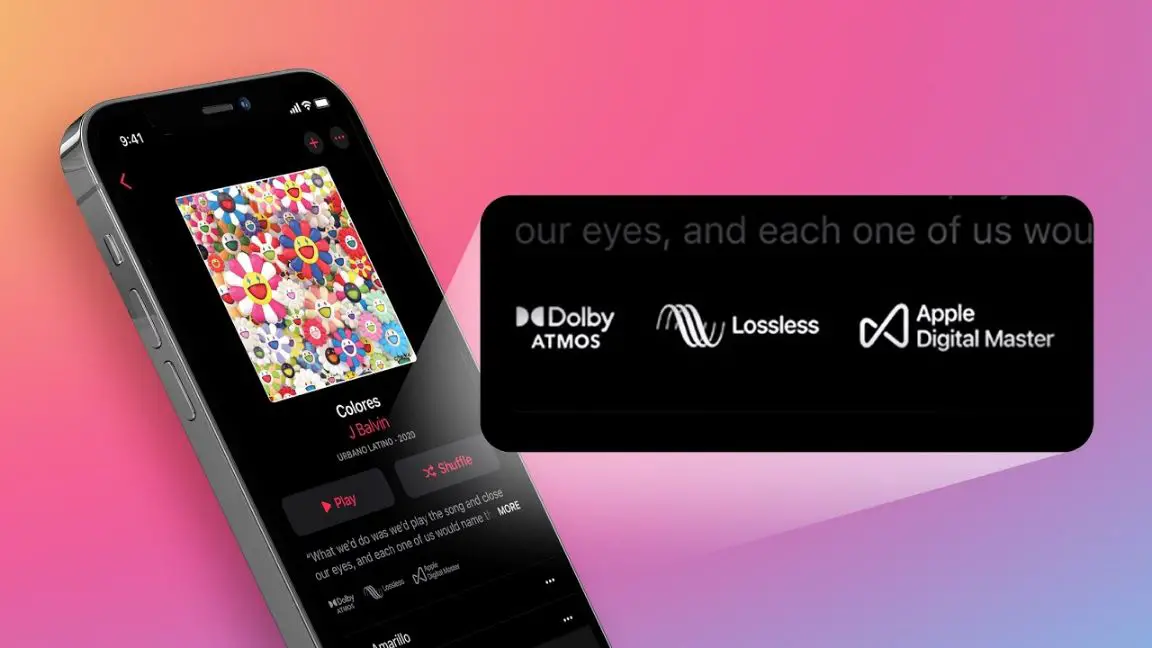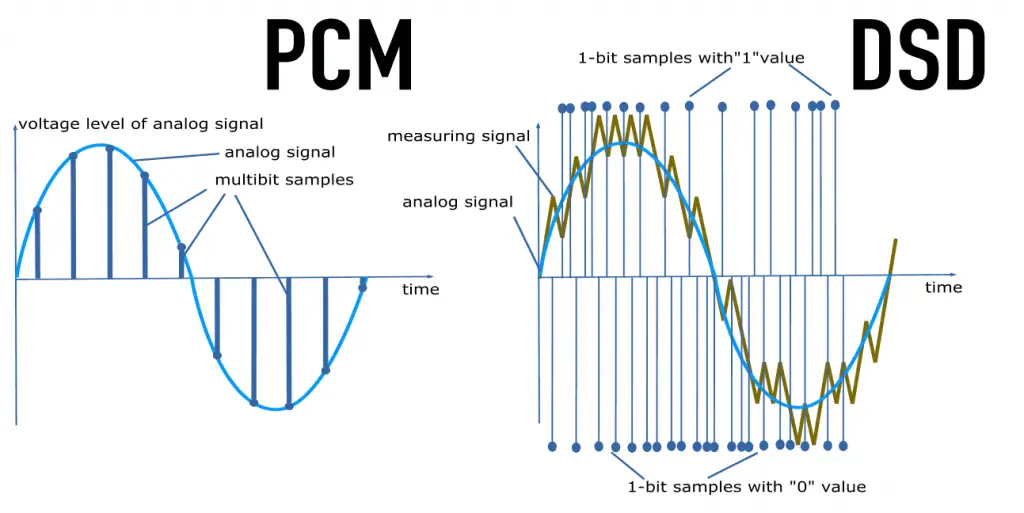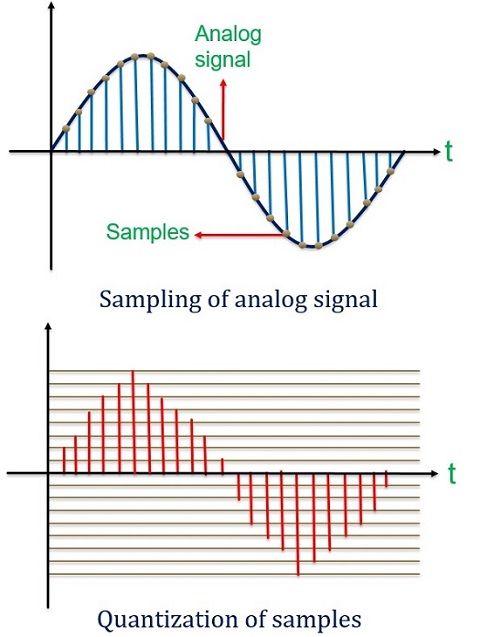PCM vs Bitstream – 8 Things You Need to Know
The debate over whether PCM vs bitstream is better for sound quality has been raging on for years. Today, I will break down the pros and cons of each to help you decide which format is best for your needs!
PCM stands for pulse-code modulation, a method of digital encoding data representing sampled analog signals as a series of binary numbers. Bitstreams are uncompressed audio files with no file size limitation – they offer high fidelity playback.
Here’s what you need to know: Bitstreams are great if you have large amounts of storage space available and want to minimize any compression artifacts in your music. PCMs can be compressed, so the music files are smaller than bitstreams but still provide excellent sound quality.
What is audio sampling?
Audio sampling is the process of digitally approximating analog signals by recording and digitizing them with a converter.
There are various different methods for audio sampling: PCM (Pulse-code modulation), DSD (Direct Stream Digital), etc.
There are different kinds of frequencies of PCM: 44.1 kHz, 48 kHz, 96 kHz, and so on. PCM is the most common sampling rate for converting audio to a digital file.
What is audio decoding?
In order to play music, a device must decode the digital data stored in audio files so it can be converted into an analog signal. This process is called decoding and can involve uncompressing the file (bitstreams) or compressing them.
The downside to considering compression is that you inevitably lose some of the details present in your original file when you compress audio. Compression artifacts will also cause distorted sounds to appear in your music if you turn up the volume too high. That happens because our ears are more sensitive to higher frequencies than lower ones.
What is bitstream
Bitstream is a high-quality audio file format (lossless) with no limitations on the amount of data it can store. It is used for applications where you want to preserve the original fidelity of your music, such as in professional sound production.
Bitstream is a technology proposed by Philips in 1988, and its structure is straightforward. First, the signal enters a module with a reference voltage. If the input signal is higher than the reference voltage, and the output is 1, otherwise it is 0. Then the second signal is compared with the first signal, and the higher results 1, the lower outputs 0, and so on.
Because it only compares the size of the interval, the sample needs to be increased, and a higher sampling frequency is required.
Pros And Cons of Bitstream
Bitstreams are great if you have large amounts of storage space available. They offer high-fidelity playback without any pitting or static. However, bitstreams can be expensive to produce (you need a high amount of storage space and quality equipment), and hard drive failures will inevitably occur – so you want to make sure that your files are backed up frequently!
Audio formats like MP3s are compressed, meaning certain details in the original audio file may get lost. For example, that is why distorted sounds may appear when listening to music at loud volumes.
What is PCM?
PCM is called Pulse Code Modulation. It was developed in the late 1970s. CD, one of the recording media, was jointly launched by Philips and Sony in the early 1980s.
The PCM is also adopted by DVD-A, which supports stereo and 5.1 surround sound, and was released and introduced in 1999.
The bit rate of PCM has evolved from 14-bit to 16-bit, 18-bit, 20-bit, and 24-bit. The sampling frequency has become from 44.1kHz to 192kHz.
Simply increasing the PCM bit rate and sampling rate cannot fundamentally improve its fundamental problems. The reason is that the main issues of PCM are:
(1) Any pulse code modulation digital audio system needs to set an extremely precise filter at its input and only let the frequency of 20Hz-22.05kHz pass. This is because the half frequency of CD44.1kHz determines the high-frequency end of 22.05kHz).
(2) Use multi-stage digital filters (reduce the sampling frequency) during recording and use multi-stage interpolated digital filters (increase the sampling frequency) during playback to control small signals during encoding. Unfortunately, both of them need to add repetitive quantitative noise. This limits the fidelity of PCM technology during audio restoration.
We most often say the “lossless audio” generally refers to the file format with a sampling rate of 16bit/44.1kHz in the traditional CD format. It is known as lossless compression because it contains information between 20Hz-22.05kHz, the audible range of the human ear.
Today, various PCM formats encoding high-bit rate files have emerged one after another. But as mentioned above, a high bit rate cannot effectively improve sounding performance.
That is because the frequency range of the coding sampling rate cannot be enlarged by increasing the sampling point due to the input filter. Therefore, it can only obtain a smooth waveform similar to analog recording.
It is also because almost all lossy compression formats are compressed and converted from a WAV format. However, the internal encoding is still PCM.
So many MP3 devices did not support FLAC, APE, AAC, and other formats because they did not support the decompression of these files. But there has never been a player who does not support the WAV format because it uses the PCM technique.
You need to know that PCM can compress music files, so the size is smaller than bitstreams but still provides excellent sound quality.
Pros And Cons of PCM
PCMs are great if you have limited storage space available. They can be compressed more than bitstreams, so distorted sounds will rarely occur in your music when listening to high volumes.
The only time distorted sounds may appear is if your hardware has a poor sound card or inferior DAC.
If distorted sounds or noises start appearing in your music, consider upgrading your quality speakers/sound gear. A good speaker set that reflects sound waves off of walls – thereby enriching the audio via reverb effects – will help eliminate some of these issues.
Differences between Bitstream vs PCM
To decide whether PCM or bitstream is better for you, think about the following: How many gigabytes worth of storage space would I like to allocate towards music? And do you really care on the sound quality? Those are the two factor deciding to choose betweeen PCM vs bitstream.
If you have a lot of storage space available and want to ensure that pitting and static-like sounds never emerge in your music, it is best to use bitstreams.
However, if slightly distorted sounds don’t bother you, go with PCM files. That is because they can be compressed more than bitstreams (with less data loss).
PCM vs Bitstream: Which Is Better?
Music is meant to be enjoyed at high volumes, making sure distorted sounds won’t affect your listening experience!
If that doesn’t bother you and you care more about having a smaller file size, then go with PCM. If pitting or static-like sounds do appear in your music, though (especially at high volume), then consider downloading the bitstream instead.
Bitstreams are great if you have large amounts of storage space available. They offer high-fidelity playback without any music distortion.
However, bitstreams can be expensive to produce (you need a high amount of storage space and quality equipment), and hard drive failures will inevitably occur – so you want to make sure that your files are backed up frequently!
So, PCM vs bitstream, which is better, that depends on different criteria.
Conclusion
As you can see, PCM and bitstreams both have their pros and cons. That is why it’s important to think about how much storage space you have available before downloading music!
If you need a smaller file size or slightly distorted sounds that won’t bother you, go with PCM. If distorted noises do start appearing in your music, though (especially at high volumes), then consider downloading bitstream instead.