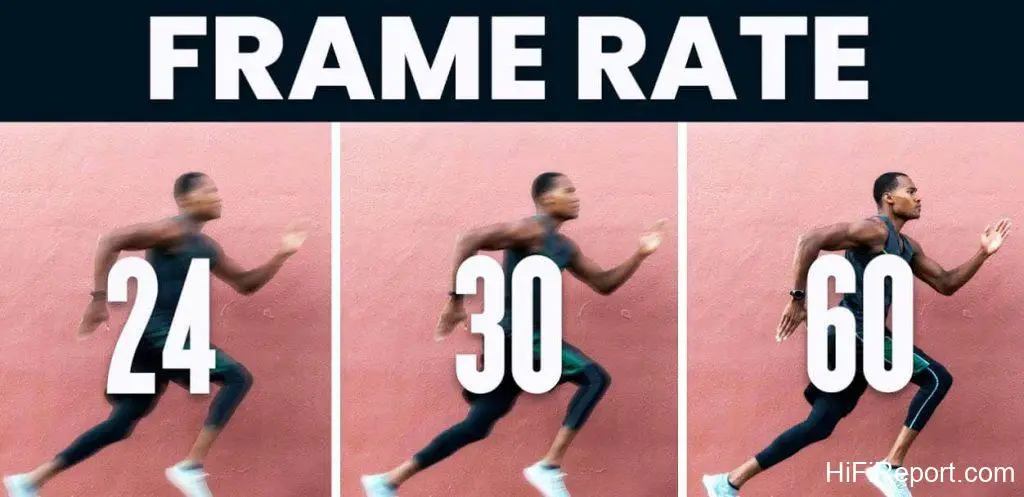Understanding Frame Rate: A Beginner’s Guide
Frame rate is a key factor in the production of any video. It refers to the number of still images, or frames, that are displayed on a screen in a single second. The higher the frame rate, the smoother and more lifelike the video appears. In contrast, a low frame rate can result in a choppy and unnatural viewing experience.
For this reason, it is important to pay attention to frame rates when producing a video. But with so many different options and factors to consider, it can be overwhelming for a beginner to understand how to choose the right frame rate for their project.
I. Introduction
That’s where this beginner’s guide comes in. In the following sections, we will break down the basics of frame rate and its importance in video production. We will also delve into how to choose the right frame rate for your project, taking into account factors such as resolution, bit rate, and codec. Finally, we will provide some tips for maintaining high frame rates to ensure the best possible quality and performance for your video.
Whether you are just starting out in the world of video production or simply want to refresh your knowledge on the subject, this guide has something for you. Let’s dive in and learn more about the frame rate.
II. How Frame Rate is Measured
Frame rate is typically measured in frames per second or fps. This refers to the number of still images, or frames, that are displayed on a screen in a single second. For example, a frame rate of 30 fps means that 30 frames are displayed on the screen every second.
To calculate the frame rate, you can use the following formula:
Frame rate = number of frames/duration of the video (in seconds)
For example, if a video has a duration of 60 seconds and contains 1800 frames, the frame rate would be calculated as follows:
Frame rate = 1800 frames / 60 seconds = 30 fps
It’s important to note that the frame rate can vary throughout a video. For example, a video may have a higher frame rate during fast-paced action scenes and a lower frame rate during slower, more dialogue-heavy scenes.
In general, a higher frame rate is desired for a smoother and more lifelike viewing experience. However, there are trade-offs to consider, such as the cost and complexity of producing a video with a high frame rate, as well as the hardware and software requirements for playback. We will delve into these factors in more detail in the following sections.
III. Factors that Affect Frame Rate
There are several factors that can affect the frame rate of a video, including resolution, bit rate, and codec. Let’s take a closer look at each of these factors.
- Resolution: The resolution of a video refers to the number of pixels that make up the image. A higher resolution means more pixels, which can result in a clearer and more detailed image. However, higher resolution also requires more processing power, which can impact the frame rate.
- Bit rate: The bit rate of a video refers to the amount of data that is processed and transmitted per second. A higher bit rate means more data, which can result in a higher-quality video. However, a higher bit rate also requires more processing power, which can impact the frame rate.
- Codec: The codec is the software that is used to encode and decode video data. Different codecs have different requirements for processing power and can impact the frame rate. For example, some codecs are more efficient and may allow for a higher frame rate at a lower bit rate, while others may require a higher bit rate to achieve a similar frame rate.
It’s important to consider these factors when choosing the right frame rate for your project. Balancing the trade-offs between resolution, bit rate, and codec can help you achieve the desired frame rate while still maintaining a high-quality video. In the next section, we will discuss how to choose the right frame rate for your project.
IV. Choosing the Right Frame Rate
When it comes to choosing the right frame rate, there are a few key factors to consider. These include the intended use of the video, the hardware and software requirements for playback, and the desired level of quality and realism.
Factors to consider:
- Intended use: Different frame rates are better suited for different types of content. For example, a higher frame rate may be more suitable for fast-paced action scenes, while a lower frame rate may be more suitable for slower, dialogue-heavy scenes.
- Hardware and software requirements: The frame rate you choose may be limited by the hardware and software capabilities of your system. For example, if you are producing a video for a DVD, the maximum frame rate is typically 30 fps.
- Quality and realism: A higher frame rate can result in a smoother and more lifelike viewing experience, but it may also come with additional cost and complexity in terms of production and playback.
Common frame rates and their uses:
- 24 fps: This is the frame rate commonly used for feature films and is considered the minimum for achieving the “cinematic” look.
- 25 fps: This is the frame rate used for PAL television systems and is commonly used for video production in Europe and other regions.
- 30 fps: This is the frame rate commonly used for NTSC television systems and is commonly used for video production in the United States and other regions.
- 60 fps: This is a higher frame rate that is commonly used for fast-paced action scenes or for a more realistic and smooth viewing experience.
In general, it’s a good idea to choose the highest frame rate that your hardware and software can support while still maintaining the desired level of quality and realism. In the next section, we will discuss how to maintain high frame rates to ensure the best possible quality and performance for your video.
V. Maintaining High Frame Rates
Maintaining high frame rates is important for ensuring the best possible quality and performance for your video. Here are a few tips for maximizing quality and performance:
Use high-quality hardware: Investing in high-quality hardware, such as a fast processor and graphics card, can help ensure that your system has the power to handle high frame rates.
Use the right codec: Choosing the right codec can make a big difference in the frame rate of your video. Some codecs are more efficient and may allow for a higher frame rate at a lower bit rate, while others may require a higher bit rate to achieve a similar frame rate. Experiment with different codecs to find the one that works best for your project.
Adjust your settings: Many video editing software programs allow you to adjust the settings for your video, including the frame rate. Experiment with different settings to find the optimal balance between quality and performance.
Monitor your system performance: Keep an eye on your system performance while editing and rendering your video. If you notice that the frame rate is dropping, you may need to adjust your settings or upgrade your hardware.
By following these tips, you can help ensure that you are able to maintain high frame rates and produce high-quality video. In the next section, we will summarize the key points and look at the future of frame rate in video production.
VI. Conclusion
In this beginner’s guide, we have explored the basics of frame rate and its importance in video production. We have discussed how frame rate is measured, the factors that can affect frame rate, and how to choose the right frame rate for your project. We have also provided tips for maintaining high frame rates to ensure the best possible quality and performance for your video.
To summarize, some key points to remember about frame rate are:
- Frame rate is measured in frames per second (fps) and determines how smooth and lifelike a video appears.
- The resolution, bit rate, and codec are all factors that can impact frame rate.
- The right frame rate for your project will depend on the intended use, hardware and software requirements, and desired level of quality and realism.
- Maintaining high frame rates requires high-quality hardware, the right codec, and careful adjustment of settings.
Looking ahead, it is likely that frame rates will continue to increase as technology improves. This will allow for even more realistic and immersive viewing experiences in the future. However, it is important to remember that there are trade-offs to consider, such as the cost and complexity of producing a video with a high frame rate, as well as the hardware and software requirements for playback.
We hope that this guide has helped you gain a better understanding of frame rate and how it affects the quality of a video.
VII. Q&A on Frame Rate
Does a higher frame rate mean faster?
A higher frame rate does not necessarily mean faster. Frame rate refers to the number of still images, or frames, that are displayed on a screen in a single second. A higher frame rate means that more frames are displayed per second, which can result in a smoother and more lifelike viewing experience. However, it does not necessarily mean that the video itself is playing at a faster speed.
For example, a video with a frame rate of 30 fps and a duration of 60 seconds will take the same amount of time to play as a video with a frame rate of 60 fps and a duration of 60 seconds. The only difference is that the video with a higher frame rate will have more frames per second, which can affect the perceived smoothness and realism of the video.
Which is better 60fps or 30fps?
In general, a higher frame rate (fps) will result in a smoother and more lifelike video. However, there are trade-offs to consider when choosing the right frame rate for your project.
60 fps is typically considered a higher frame rate than 30 fps and is often used for fast-paced action scenes or for a more realistic and smooth viewing experience. However, a higher frame rate can also require more processing power and result in a larger file size, which may be a consideration if you are working with limited hardware or storage.
On the other hand, 30 fps is a more traditional frame rate and is commonly used for standard video content. It may be a good choice if you are working with limited hardware or if you want to achieve a specific aesthetic, such as the “cinematic” look.
Ultimately, the choice between 60 fps and 30 fps will depend on the intended use of the video and the desired level of quality and realism. Both frame rates can produce high-quality videos, and the right choice will depend on your specific project and goals.