VGA vs DVI vs HDMI vs DisplayPort : How to Choose?
In the past decades of development, the interface of the display device has undergone tremendous changes. We used to use the blue VGA interface. Then came the white DVI interface. When we encounter different interfaces, we have to buy an adapter. Later, there were HDMI and other interfaces, and now DP and USB Type-C interfaces appeared. So, what is the difference between so many interfaces, and which one should we use?
VGA Interface
The VGA interface is also called the D-Sub interface. The VGA interface can be traced back to the era of CRT. Due to design and manufacturing reasons, CRT monitors can only accept analog signal input. Because CRT is an analog device, and VGA also uses an analog protocol. Therefore, VGA cables are, of course, matched to use. The VGA interface uses a 15-pin plug-in structure, which transmits analog video signals. It is the interface used by many old graphics cards, notebooks, and projectors.

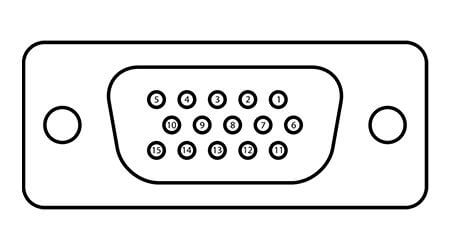
VGA is a video transmission protocol that IBM introduced with PS / 2 in 1987. It has the advantages of high resolution, fast displaying, and rich colors.
VGA has a mature manufacturing process and a wide range of use. It is the most common type of port in analog signal transmission. It occupies the share of interfaces that must be equipped in all products such as monitors, TVs, and projectors. Therefore, its audience is very broad, with the support of most video equipment. But the audio signal cannot be transmitted.
Later, LCDs appeared, also with the VGA interface. The monitor has a built-in A / D converter, which converts the analog signal into a digital signal and displays it on the LCD.
Due to a series of problems such as cable and signal interference, VGA can generally only reach 1080p resolution when used. If the signal line is long, the image has a trailing phenomenon. Today, with the rapid development of digital equipment, the VGA interface has gradually withdrawn from the stage, and some monitors no longer have a VGA interface.
DVI Interface
DVI stands for Digital Visual Interface, which is the interface standard launched by Silicon Image, Intel, Compaq, IBM, HP, NEC, Fujitsu and other companies in DDWG (Digital Display Working Group).

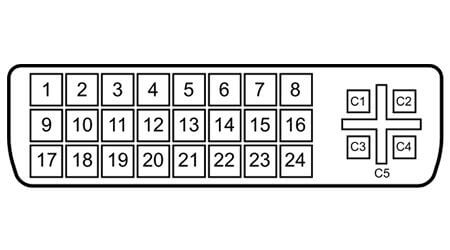
There are many types of DVI. There are DVI-A, DVI-D, and DVI-I on the interface, and can be divided into a single channel or dual channel.
- The DVI-A (DVI-Analog) interface only transmits analog signals. The essence is the VGA analog transmission interface specification. It is often used to transfer the DVI-I output of the graphics card to the VGA display interface.
- The DVI-D (DVI-Digital) interface is a pure digital interface and is not compatible with analog signals.
- DVI-I (DVI-Integrated) interface, compatible with DVI-I and DVI-D, is compatible with digital and analog signals.
- They have different interface shapes and cannot be used if the interfaces do not match.

Some monitors that support 4K resolution now also have a DVI interface. To achieve 4K resolution, you need to pay attention to the use of the interface. Do not use the DVI interface. Otherwise, the 4K resolution cannot be achieved.
The DVI interface is the same as the VGA interface and cannot transmit audio signals;
HDMI Interface
High-definition multimedia interface (HDMI) is a fully digital image and sound transmission interface that can transmit uncompressed audio and video signals. HDMI can be used for set-top boxes, DVD players, personal computers, TV games, integrated amplifiers, digital audio, and television sets.

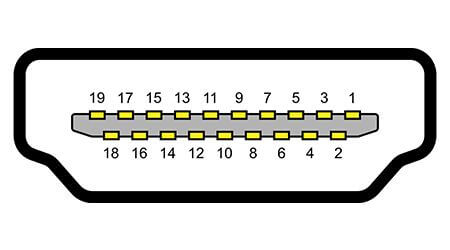
The HDMI standard was born in 2002. Seven companies, including Hitachi, Panasonic, Philips, Silicon Image, Sony, Thomson, and Toshiba, jointly established the HDMI high-definition multimedia interface organization. They began to develop a new digital video/audio interface that complies with the high-definition standard. After more than half a year of preparation work, the HDMI organization officially released the HDMI version 1.0 standard on December 9, 2002, marking the official entry of HDMI technology into the historical stage.
The HDMI interface has developed to the HDMI 2.1 standard, and the HDMI 2.1 standard has been able to support 4K 120Hz and 8K 60Hz. HDMI 2.1 supports high dynamic range imaging (HDR), which can be optimized for scenes or frames, and is backward compatible with HDMI 2.0 and HDMI 1.4. The most important thing is that it is transmitted simultaneously with video and audio.
Many monitors today have built-in speakers that use an HDMI cable to complete the transmission of images and sound simultaneously, which is also a significant advantage of HDMI. Because of this, HDMI has become the most common interface for today’s displays. When we use it, we should also optimize this interface.
There are several types of HDMI on the physical interface. There are standard HDMI interfaces, mini HDMI interfaces, and Micro HDMI interfaces. Try to use equipment with a standard HDMI interface to get a stable connection. Mini HDMI interface and Micro HDMI interface are more suitable for the use of small devices.
The HDMI specification specifies four HDMI interfaces.
- Type A is the most common. Generally, flat-panel TVs or video equipment provide interfaces of this specification. Type A has 19 pins. 99% of the devices that can be seen now are HDMI interfaces of this size.
- Type B is very rare, the transmission bandwidth is almost double that of Type A, and it is rarely used in home applications. Now it is only used in some professional occasions. It can transmit twice the amount of data of type A, such as sending high resolution (above 2560×1600).
- Type C was born for small devices. Its size is nearly 1/3 smaller than Type A, and its application range is tiny. There are 19pins in total, which can be said to be a reduced version of HDMI type A. Still, the pin definition has changed—mainly used in portable devices, such as DV, digital cameras, portable multimedia players, etc. It is often referred to as mini-HDMI, which can be regarded as a self-created name. HDMI official does not have this name.
- Type D is the latest interface type, and its size is further reduced. It adopts a double-row pin design, and its size is similar to the miniUSB interface. Commonly known as Micro HDMI is defined as HDMI 1.4 version, maintains the HDMI standard 19pin. They are mainly used in some small mobile devices, such as mobile phones, MP4 and so on.

DP Interface
The DP (Display Port) interface is a competitor to the HDMI interface and is a digital video interface standard promoted by the Video Electronics Standards Association (VESA).

In addition to the HDMI interface, some graphics cards and monitors also have a DP interface. At present, the DP interface has been developed to version 1.4, which can transmit 10bit 4K 120Hz video and can also support 8K 60Hz video. DP1.4 is compatible with the USB Type-C interface, which means that we can use the DP1.4 to transmit high-definition video simultaneously using USB 3.1 to send data.
It is very beneficial to promote the upgrade of peripheral audio and video equipment from the trend point of view. Moreover, the DP interface can transmit sound synchronously on a single line to achieve the use of the display sound.
The DP port defines two types of connectors, Full-Size DP and Mini DP. Both connectors are 20-pin, but the width of the mini connector is about half the full size.
Some high-end monitors will have DP output ports. That is an outstanding feature. In this way, the display expansion cascade can be completed in the form of a daisy chain. Daisy chain is the most basic topology. When the multi-screen expansion is generally required, it is mostly output from multiple ports of the graphics card to the display. That is not only inconvenient to connect, but also not be consistent for different interfaces and resolutions. With a display that supports daisy-chain technology, you can connect directly from one display to another to meet multiple cascades.
What is the Relationship Between the Interface and the Display
The interface type is closely related to the resolution and refresh rate of the display.
The display with a refresh rate of 144Hz is generally based on the DP interface, and of course, there are HDMI or DVI. But HDMI must be HDMI 2.0 or HDMI 2.1. At the same time, if HDMI and DVI support 144Hz refresh rate, it must be at 1080P resolution. Therefore, if you want to buy a monitor with a 144Hz refresh rate, you must use a DP cable and prepare an HDMI 2.0 / HDMI 2.1 HD cable. HDMI 1.4 is not possible, only supports 120Hz.
All four interfaces of the 2K monitor can be supported, except the VGA interface. If you use the VGA interface, then the effect is very terrible. For 2K displays, the DVI interface is the minimum requirement. It is best to use HDMI and DP interfaces. VGA interface is usually only suitable for 1080P or lower resolution.
For 4K displays, the best interface is DP, followed by HDMI, but here we must pay attention to HDMI must still be HDMI 2.0 or HDMI 2.1, and DP requires DP 1.4 or more. Now both 144Hz monitors and 4K monitors have DP interfaces, so it is recommended to use DP if you have a DP interface.
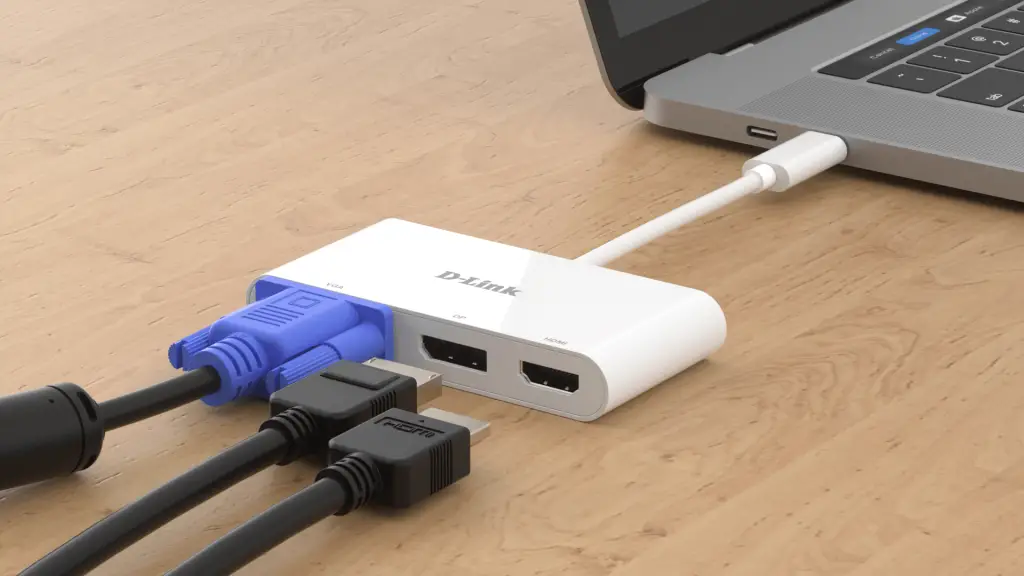
Conclusion
In fact, in simple terms, no matter what interface there is on a monitor, we choose the best one. DP and HDMI choose DP, HDMI and VGA choose HDMI, VGA and DVI choose DVI (DP>HDMI>DVI>VGA).
The reason why the monitor has two or more interfaces, Mainly consider compatibility issues, so if your output device does not have compatibility issues, use whichever interface is the most advanced, so that you can experience the best display effect.
